For every new touchpoint added to the customer’s journey, finding an effective way to scale your brand not only can be a challenge but can also become a sinkhole for your budget! With over 2 billion active users each month and virtually endless interest categories, YouTube is an excellent platform to grow your brand no matter your industry. YouTube Video for Reach aims to not only make achieving your marketing goals simpler, efficient, and more cost-effective but allows advertisers more time to focus on business and creatives rather than the mundane, menial tasks associated with planning and set up.
To get started, simply create a new video campaign in Google Ads and select “Brand Awareness and Reach” for your goal.
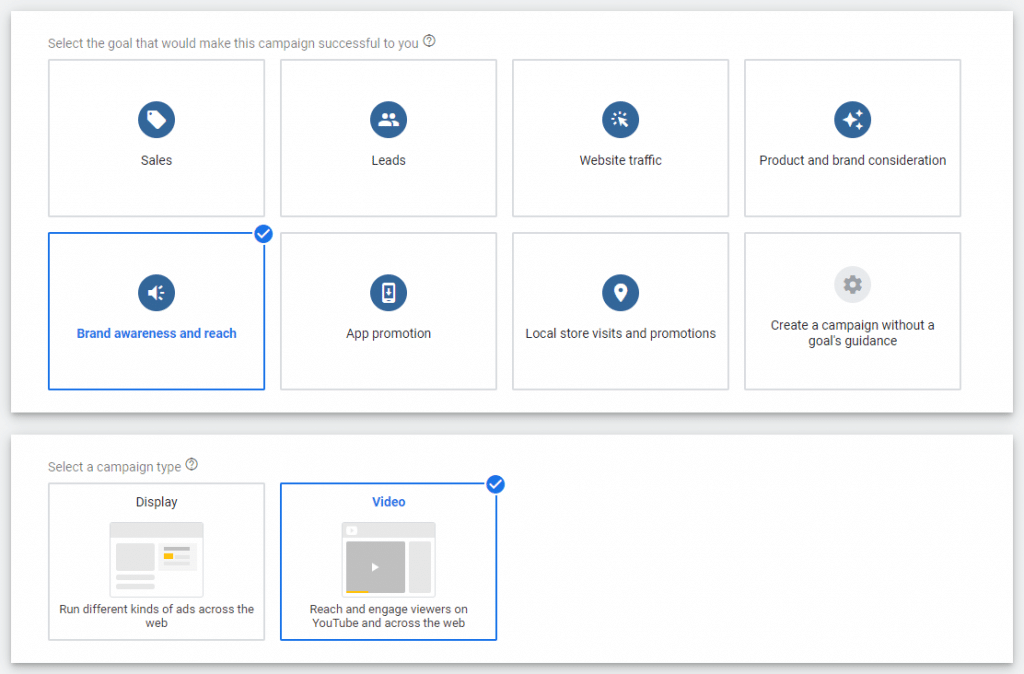
From there, you can upload 6-second bumper ads, skippable in-stream ads, and non-skippable in-stream ads all in a single campaign instead of managing several different campaigns for each format. With mixed video ads, YouTube data predicts 16% lower CPMs (cost per 1000 impressions) and up to 44% more reach per dollar than if they were standalone. By default, “Brand Awareness and Reach” campaigns use target cost-per-thousand impressions (tCPM) to optimize your bids for as many unique views as possible within your target CPM.
Google’s machine learning will automatically serve the best video ad combination throughout the customer journey so that you can connect the right message at the right moment. Thanks to an automated bidding strategy, early adopters of Video Reach campaigns have already seen 20% lower costs than previous YouTube benchmarks. Eliminating the guesswork of ad placement and manual bid adjustments makes it easier and more affordable than ever to get started with video ad campaigns!
Push your video campaign even further by taking advantage of Google’s handy “Find My Audience” YouTube tool to discover new, valuable audiences for your business. (Keep in mind that if you layer multiple audiences, you could limit your campaign’s potential visibility.) Advertisers may also opt into the Display Network for additional reach through Video Partners. By displaying your ads across multiple third-party sites, apps, and devices, you will expand your target audience; however, you will have less control over the quality of your leads that may result in lower overall performance.
YouTube Masthead ads are another great way to extend your reach towards one of the fastest-growing mediums — the big screen! Viewers are tuning in to the YouTube app over 250 million hours daily on their smart TVs with no signs of slowing. Advertisers can pay to showcase their brand or product to a wider audience for a shorter period or can select a customized audience tailored to their business. YouTube Masthead ads can either be purchased as part of a single-screen or cross-screen format and charged either by a CPM or CPD (cost per day) basis. In a recent YouTube and Media Science test, people were able to recall YouTube ads on TV screens 10% more than on regular television.
Capturing the attention of new customers is by no means an easy task, but YouTube Video for Reach campaigns truly strive to simplify that process. Create a new “Brand Awareness and Reach” video campaign and upload a mix of video ad formats. Let Google take the wheel from there and automatically optimize your ads for your unique audiences at the lowest cost to you. Take video ads a step further — right into your customers’ living rooms with YouTube Masthead ads.
Now you can achieve your brand awareness goals on one of the largest platforms to date without breaking the bank or a sweat. Time to get cracking on those stunning new videos… much to your PPC manager’s desperate pleas!








