The Countdown function – a widget allowing your paid search ads automatically to display the time left before a promotion’s end – is an often-forgotten Google Ads tool. With the holiday season right around the corner, now is the best time to test using the countdown function in your ads.
Instead of creating ads that say “Sale ends on XX” date, the countdown function dynamically updates your ad copy, counting down to the sale’s end. The times in the ad are displayed down to the minute until the end of your promotion. This function can be used for any time-based promotion.
The countdown widget saves you time. Without it, you need to manually update ad copy as the promotion timeframe progresses. But, more importantly, it creates a sense of urgency when the searcher sees your ad.
How to Use the Countdown Widget
Using countdown widget is just as simple as creating a standard ad, with the addition of a function.
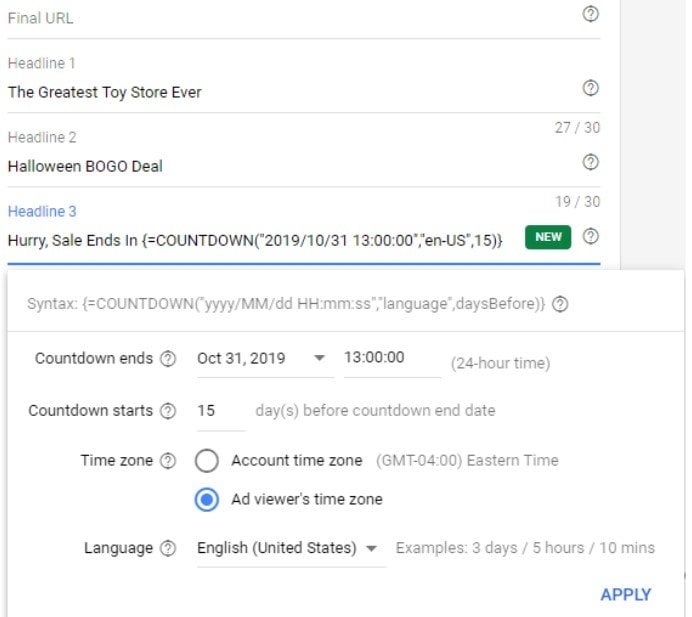
Start by going to the “Ads & Extensions” tab in Google Ads and selecting “Text Ad.” Then type {= in the description or headline, and you will see a window appear as shown in the screenshot above. The window allows you to input a “Countdown end” date and time, as well as how many days before the countdown ends to start the countdown. This is great for setting ads up in advance.
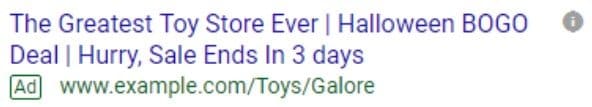
Once you have entered your countdown information, you also are able to see a preview of the ad, as shown above.
Start testing countdowns in your ads the next time you run a promotion. You’ll find yourself using them more often than you think.
Note: This post was originally written on Jan 19, 2015, and was substantially updated on Oct. 24, 2019.








