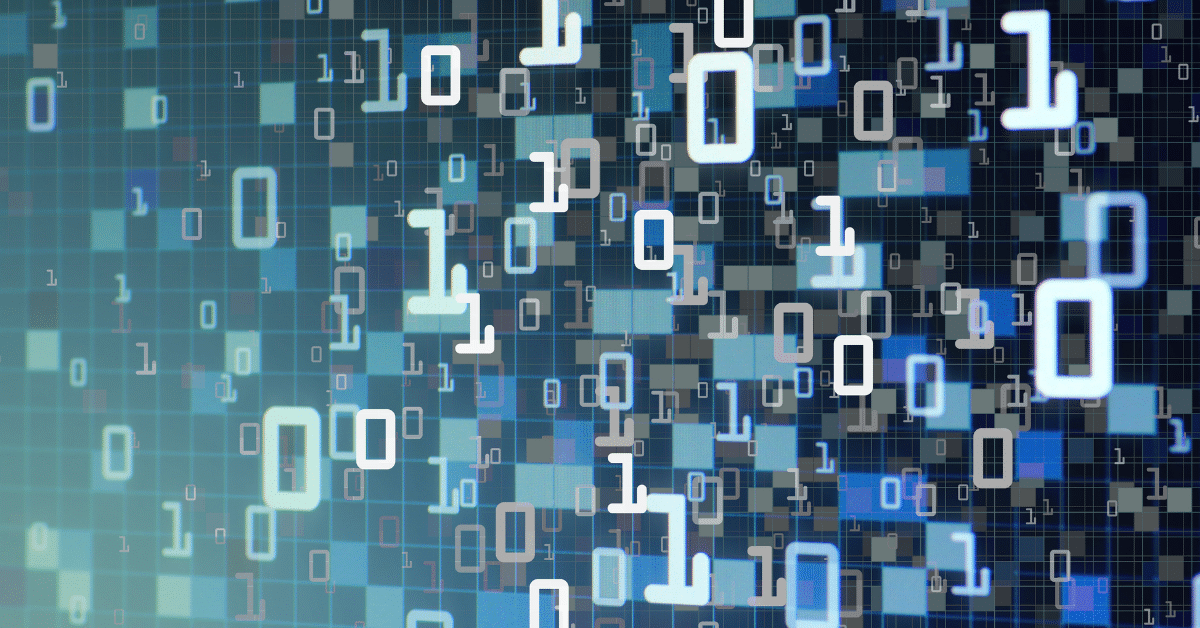Earlier this year, Google introduced a new beta that aims to improve the accuracy of your conversion measurement called enhanced conversions. It supplements your existing conversion tags by sending hashed first-party conversion data from your website to Google. For some, that last sentence might’ve read like gibberish; however, the process is actually fairly simple. But to be able to understand how these new “enhanced conversions” work, we must first understand what hashing is.
Hashing is the process of passing data through a hashing formula that produces a result, called a hash. A hash is a string of characters that are always the same length, regardless of the length of the data entered. So basically, it takes the data entered and outputs a string of characters. Kind of like a UPC for a product. Or a cookie. It’s a means for identification.
Hashing is a one-way process, meaning that once you turn the data into hashed data, there’s no way of converting it back to the original data. This is helpful for privacy reasons as it makes it harder for hackers to decode the hashed data and pull information from it, like usernames or passwords. Lastly, each time you run the same data through a hashing algorithm, it gives you the same exact result.
So, for example, remember those usernames or passwords that are nice and protected after being converted to hashed data? Well, when you enter that username or password again, it is converted into hashed data and matched up with the existing hash already in the database, allowing you access! Pretty cool, right?
Now that we’re fully armed with this basic information about hashing, we should be able to better understand how these enhanced conversions work.
Whenever your website gets a conversion, whether that be a lead form, a purchase, or a subscription sign up, typically, the customer (lead, subscriber, etc.) will have to enter data such as their email address, name, home address, or phone number. With enhanced conversions set up, this first-party data can be captured in your conversion tracking tags, hashed, and then sent to Google. Google can then match this hashed first-party data to existing Google accounts, which they typically would’ve been signed into when engaging with your ads (whether it be a click or a view). This gives Google a more accurate view of how customers convert after interacting with an ad. This could especially be helpful to attribute conversions to customers that interacted with an ad on one device but converted on another device.
Setting up enhanced conversions can be done one of two ways, either through Google Tag Manager or the global site tag. To turn on enhanced conversions, you must know which page on your site the conversion tag fires and that that page has first-party consumer data available (you may have to alter that page to include the first-party data so that it can be read and passed on.)
If you are looking to set up enhanced conversions through Google Tag Manager, it’s relatively easy. Login to your account, go to the Tools button in the top right corner of your screen. Under the “Measurements” tab, click on Conversions. Select the desired conversion action, and there should be a dropdown tab at the bottom of your screen that looks like this:
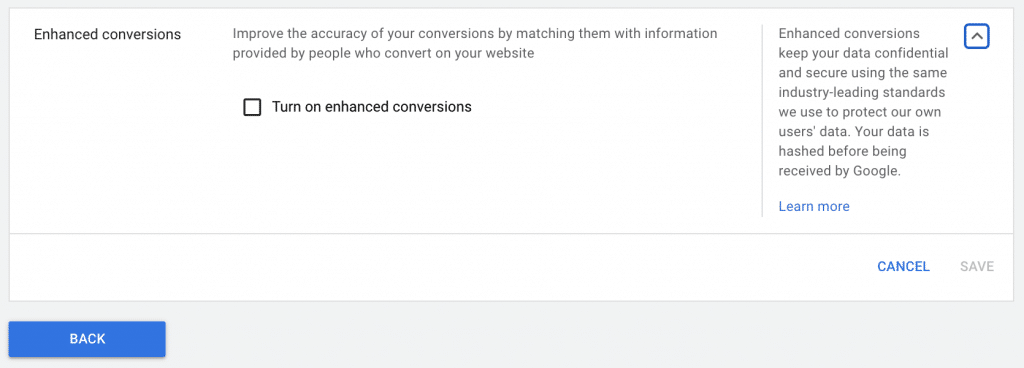
Simply check the box to turn on enhanced conversions, and there you go! If you want to set it up via a global site tag, the process is a bit more complicated, but you can read all about it here.
After you have turned on enhanced conversions, you should see the status: Reporting (processing enhanced conversions). Currently, Google says that you need to wait up to 75 days to train before you start seeing an impact on your conversion reporting. After 75 days, the status should then reflect: Reporting (enhanced conversions). You also will be able to hover over and see the date that it started tracking enhanced conversions and what percentage of conversions were enhanced conversions. However, this information is only available to you for 30 days. After that, the status will return to: Recording conversions. And hovering over will only show you that enhanced conversions are being recorded. You will no longer be able to see the impact.
This is right in line with a lot of Google’s other recent moves. Along with advertisers being able to see less and less when it comes to things like search terms, Google has consistently given PPC advertisers more automation and less information with each new product. Whether that’s concerning to you as an advertiser or not, it’s undeniable that the industry is shifting that way.
Another potential ramification of Google rolling out enhanced conversions is life after third-party cookies. Google recently delayed what some are calling the “Cookiepocalypse” until late 2023. You can read more about the sunsetting of cookies here. Perhaps these enhanced conversions are a proverbial showing of Google’s hand of how they plan to replace cookies down the road. However, that is something we don’t have to worry about now.