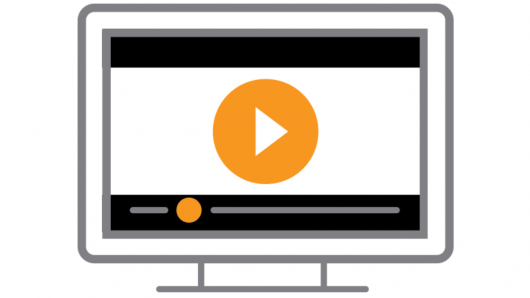If you’ve been using Amazon Advertising for the past decade, you probably remember Product Display ads. They were expensive to use, and advertisers had very little control over audience lookbacks and the use of creatives. Over the past few years, Product Display ads have evolved into the more robust Sponsored Display ads, which now let you target audiences, product categories, and even specific brands registered with Amazon. Now, you can create a Sponsored Display campaign with your company logo and a lifestyle image should you choose to do so.
The Sponsored Display tool is even more powerful with its latest addition. Announced at Amazon’s unBoxed in October 2022, advertisers are now able to add videos to their Sponsored Display campaigns. This enables advertisers to get more creative, tell a product or brand story, and engage with their audience in a way that has yet to be seen on the platform.
Much like their predecessor, the Product Display ad, Sponsored Display ads appear on the Product Detail Pages. There are currently up to 10 different placements and configurations.
The red arrows indicate which ads on the page are Sponsored Display. Now, these ads also appear offsite on Amazon, including shopping results pages, Twitch, and third-party websites. These features are available in the U.S. marketplace but not globally yet. If you’re concerned about your Sponsored Display ad showing up on a website that does not align with your brand or product, there is a website exclusion option available where you simply input the web address of the site you do not wish your ads to appear.
Now that you know the basics, let’s get into the details of Video Sponsored Display campaigns, and how to launch them.
The Benefits of Video Sponsored Display Campaigns – What You Need to Know
The first thing you should know about Video Sponsored Display campaigns is that the time limit for a video in these campaigns is 45 seconds. You can use a shorter video as well – 15 seconds or less can be beneficial, especially for mobile shoppers who are more prone to scrolling. Also, you must be an Amazon Vendor or Brand Registered Seller in order to use this tool. All Amazon video assets must follow Amazon’s video guidelines.
The second thing you should know is that Sponsored Display campaigns are meant to build mid and top-of-funnel awareness of your products. This means that initially, a new Sponsored Display ad may not show an immediate high return, at least not in the ad console. Amazon might not attribute a conversion to the Sponsored Display ad, but a correlating increase in your total sales may reflect the efficacy of the ad.
Since Sponsored Display campaigns are mid and top-of-funnel tactics, the intent of the ads themselves is geared toward increasing the quality of your traffic to Amazon by reaching the right audiences. The ability to include a video in this type of ad is more eye-catching than a static picture or logo, so much so that 88% of consumers say video ads convinced them to buy. With the ever-growing trend of product use and review videos on TikTok leading to Amazon, video is an important tool to use to capture consumer attention.
How to Launch a Video Sponsored Display Campaign on Amazon
Launching a Sponsored Display campaign with a video is nearly the same as setting up a regular Sponsored Display campaign – all you need to do extra is upload the video! If you don’t have a video ready, or don’t have video editing capabilities in-house, Amazon is continuing to expand a Video Builder at no cost within the Amazon Advertising console.
If you’ve never launched a Sponsored Display campaign – with or without video – we’ll explain the five steps here.
1. First, go to the Amazon Advertising console. Click on “Create campaign,” and choose Sponsored Display as your campaign type.
2. Then, choose your bidding strategy:
3. Next, choose your ad format:
4. Then, select which of your products you would like to advertise, and choose your targeting strategy:
5. Once you’ve picked your products and targeting strategy, the “Creative” module will appear in the Campaign Builder, where you’ll see the video tab.
When you click on the Video tab, this is where you can upload your video! Amazon includes the video and audio specifications within the tool, as well as a link to content guidelines if you need a refresher.
Make sure you save your changes and add any other elements to the ad that you want, such as a logo or a headline, and submit your campaign to launch. There is a short moderation period with Sponsored Brand and Sponsored Brand Video ads. If for some reason the ad is rejected, it will be saved as a draft so the rejection reason can be addressed.
As I always like to say, to win on Amazon, you should use all available tools and optimize every piece of real estate on Amazon. With Video Sponsored Display campaigns, you can optimize and reach even further!