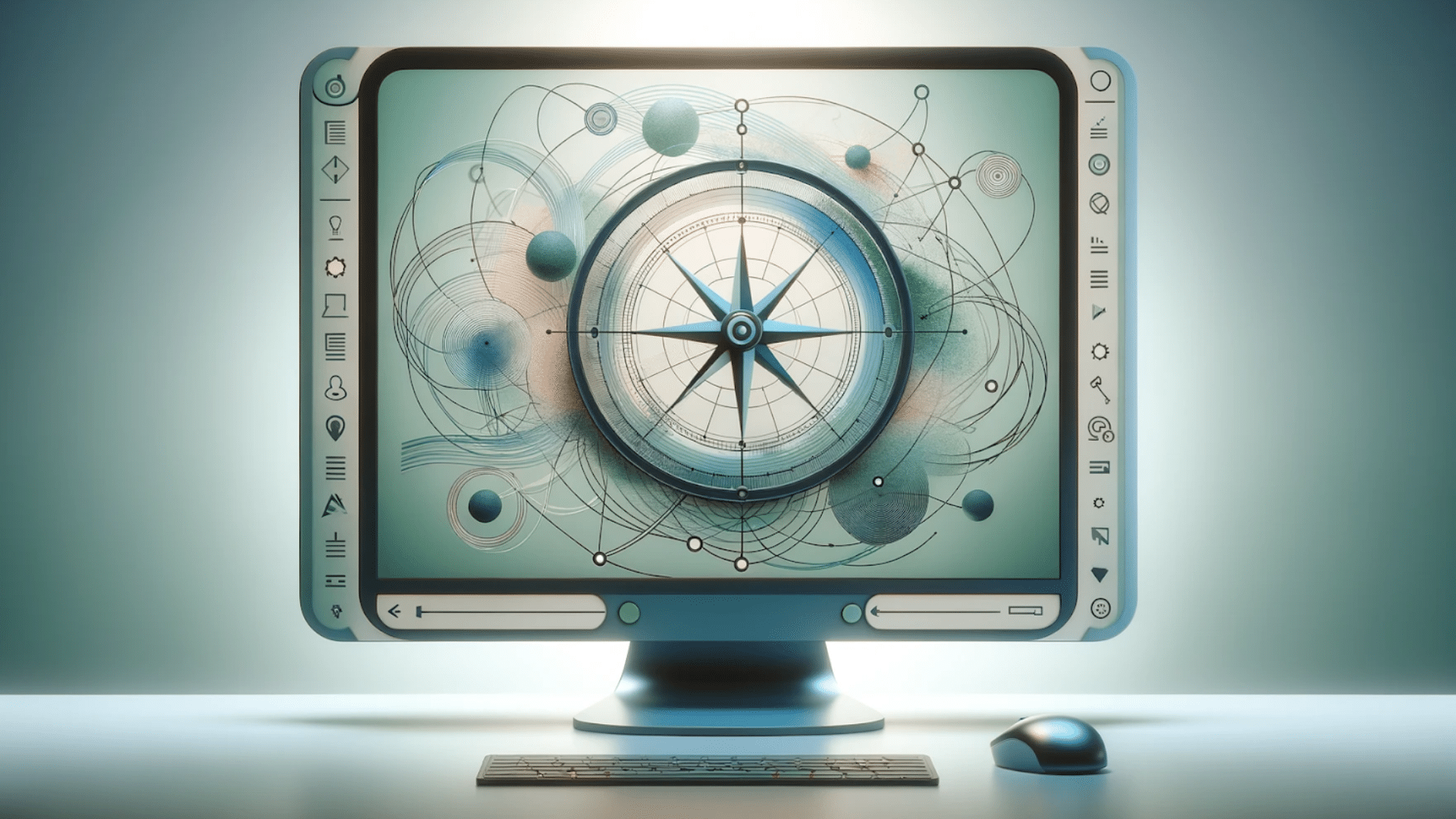Your website’s navigation is a key element for a well-structured site, giving users a clear picture of your product offering or the services you sell, as well as an easy way to quickly click to the most valuable content on the site. From a search engine optimization (SEO) standpoint, though, the site’s navigation also tells search engines which pages are most important.
The hierarchy of links in the navigation menu helps both users and search engines understand the content and its relationship to the other pages across your website. These links in the navigation allow search engines to easily crawl your site to discover and index new pages, making them more visible and more likely to rank in the search engine results pages (SERPs).
The way you structure and organize your navigation should be based, first and foremost, on a positive user experience (UX) while using SEO best practices as a secondary guideline.
Goals of SEO & UX With Well-structured Navigation
Google prefers to rank sites that provide helpful content. Therefore, your goal is to give searchers the content they are looking for, so they don’t bounce after landing on your site. A strong navigational system enables users and search bots to discover that helpful content more easily. Providing links to the most valuable pages on every page of your website improves the flow of link authority throughout the site, further telling the search engines which pages are most important.
The ultimate goal is to provide the best user experience while improving organic traffic, revenue, and other conversions. In this blog post, we’ve outlined seven tips to improve your site’s navigation, benefiting SEO and UX.
7 Tips for Improving Your Website’s Navigation for SEO
1. Determine Which Pages Are Most Valuable
Identify the critical, value-driving pages of your website. Are they featured in the navigation, and can customers easily find what they are looking for?
2. Crawl Your Site
Run a crawl using a tool like Screaming Frog to make sure links are crawlable. Be sure to code links using anchor tags with href attributes that contain actual URLs so that links can be crawled by search engines.
3. Implement 301 Redirects
When you change navigation by merging two categories together or splitting them apart, create 301 redirects for any page whose URL changes as a result. 301 redirects help transfer the existing link authority from the old page to the new one.
4. Find Opportunities to Target High-Demand Keywords
Look for opportunities you are currently missing by scouring your competitors’ sites. Understand gaps that exist between your product categorization and what your competitors offer in their navigation. If you have similar products or services but lack a page to feature them, there may be an opportunity to create new pages and link to them within the navigation. For example, if you have a collection of dresses but are missing out on types and styles of dresses that each have unique search demand, you may be missing out on an opportunity to target the appropriate audience who knows exactly what they are looking for. You could create subcategories for short or long dresses, and styles like cocktail dresses and sundresses.
5. Optimize for Mobile
Search engines crawl the sites as a mobile user agent. Having a responsive menu design that adjusts to screen size is ideal for UX. You can create a specific menu for the mobile version of your site, and you can have a separate one for the desktop version, but be sure that the mobile version contains as many links as the desktop navigation.
6. Consider Adding Breadcrumbs
Include navigational elements like breadcrumbs, which can help users navigate to higher-level category and subcategory pages.
7. Optimize for SEO in Tandem with UX
The anchor text for links in the navigation should contain keywords when it makes sense. Be sure the anchor text doesn’t feel so keyword-heavy that it feels spammy. Navigational elements like the anchor text tend to be less keyword-focused and more user-focused with shorter text, though you want a balance that is descriptive enough to convey what the page is about and accurately describe the page.
Developing a good navigation menu takes time and shouldn’t be done haphazardly. Collaborate with your development team, programmer, marketing team, and SEO team to produce a strong, user-friendly website navigation that is beneficial to your business as well as your SEO efforts.