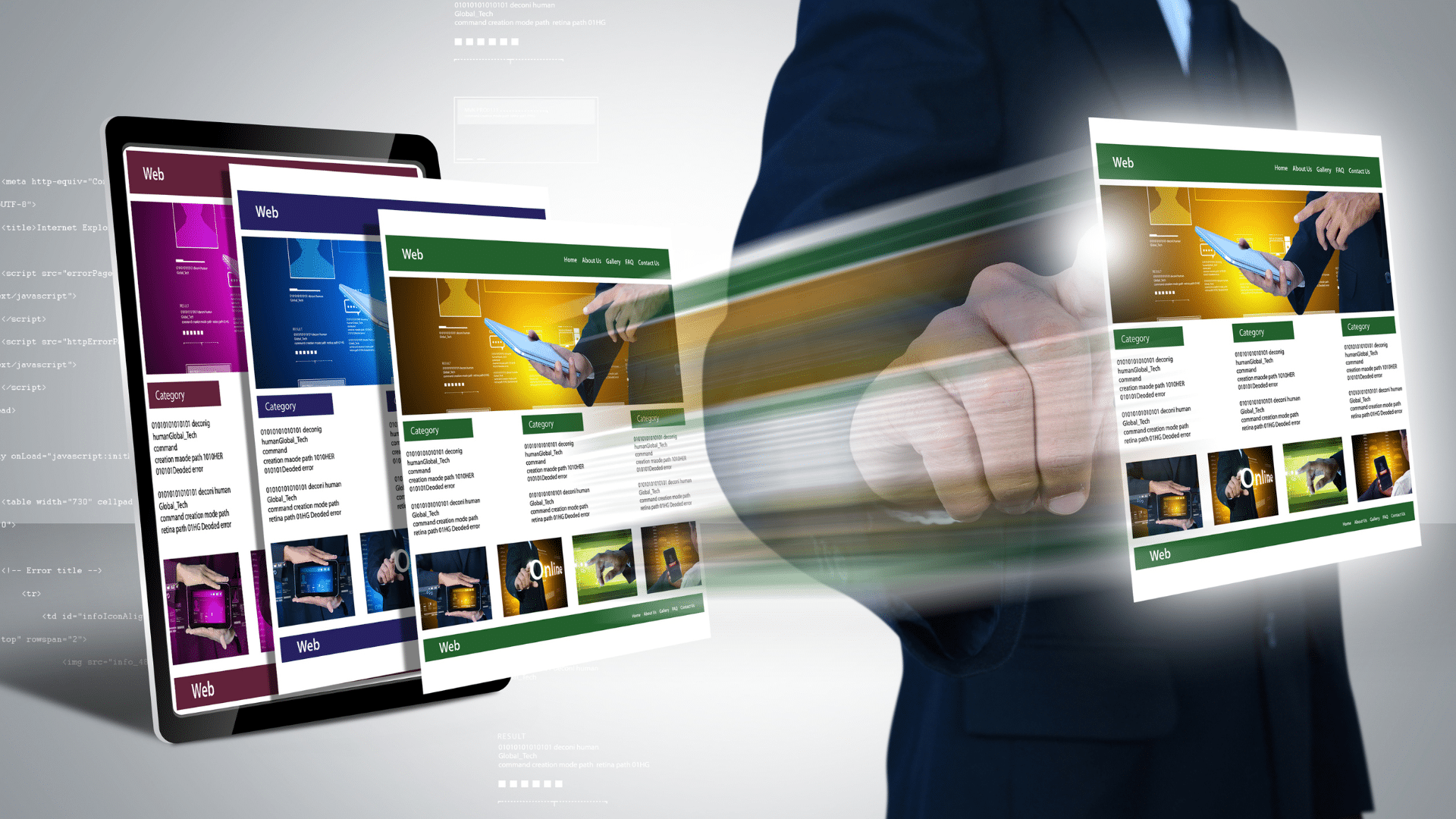The importance of page speed should come as no surprise to anyone, as Google has taken it into consideration since 2010, and by July 2018 page speed became a direct ranking factor for mobile searches. Technology has continued to improve since then, raising the standards for user expectations along the way. Page load times have always been important to consider but were not necessarily center stage, until the last year.
On June 15th, 2021, if your page load times weren’t ahead of the pack, then your traffic and ranking performance were about to be left in the dust. That day, Google released the Page Experience update for mobile, which aimed to give users exactly that: a first-rate webpage that loaded exceptionally well on mobile devices while still serving the most relevant result to a search intent. While the former has always been Google’s realm, it planned to accomplish the latter by considering several ‘page experience’ signals when determining a page’s quality. These signals included HTTPS serving for security, the absence of intrusive interstitials, and most interestingly, mobile-friendliness and Core Web Vitals.
Since then, the challenge of serving the most relevant content has also become a race to do it as quickly and efficiently as possible. And that means that whether you’re in PPC or organic search, it’s never been a better time to check whether your page speed is in order. Let’s take a closer look at page speed and how it can influence the different channels in online marketing.
How Does Page Speed Affect SEO?
When it comes to organic search, it’s all about creating quality content around keywords. But what good is all that good work if it takes too long to load and users never see it? With SEO you need both quality content and fast load times to be considered for top ranking. Google research has shown that page load time needs to be between 1 to 3 seconds before the bounce rate of a page will start to increase.
With the increased use of mobile devices in searches and the focus on mobile-first indexing, it’s critical to have a page that is friendly to mobile devices. To understand how to accomplish this, let’s look at what makes up a page speed score.
Understanding Page Speed with the Core Web Vitals Report
Finding your page speed isn’t as simple as just timing a page until it’s done loading. To help understand a page’s speed performance, Google’s Core Web Vitals look at specific aspects of how your page loads to determine how that might affect user experience. Testing a URL using the PageSpeed Insights tool or checking it in Google Search Console provides information on three core metrics.
- The Largest Contentful Paint (LCP) refers to the largest element on a page (whether it be an image, video, or large block of copy) that will need to be loaded.
- The First Input Delay (FID) measures the time between when a user first interacts with the page (by clicking on an element or link) and when a browser responds to that action. Long FID times may indicate that the technical side of the site may not be loading as efficiently as it could be.
- Finally, the Cumulative Layout Shift (CLS) factors in any and all unexpected shifts in the layout. These shifts would also contribute to increased page load times and to visitors accidentally clicking on the wrong thing.
Each of these items in a page speed report will contain more information specific to that page and recommendations you can implement to help improve page load times. Those recommendations come with estimated time savings which can help you prioritize your plan for improving a page.
Page Speed and PPC
You might think that this focus is for organic search only as PPC bids for its position in the SERPs. And if you did you’d be so wrong. Your Ad Rank and Quality Score are also directly affected by how well your page loads. Similar to the organic search expectations for a page, the PPC world looks at specific metrics to evaluate a page’s Quality score.
- The Expected Clickthrough rate helps determine the probability that your ad will be clicked when it appears in the results.
- Ad Relevance measures how close your page aligns to the user’s search intent.
- And lastly, the Landing Page Experience takes into account how relevant and useful your ad is to users who click on it.
A major part of the Landing Page experience is how quickly and efficiently the page loads. If your page takes too long to load, users will likely become frustrated and leave your site. The more this happens, the more that behavior signal is sent to Google, indicating your page gives users a poor experience, which negatively impacts your Quality Score and Ad Rank. This will likely affect your bottom line, costing you more in ad spending while providing you with less revenue. As page load times go down, ad ranking and revenue are both likely to improve.
Page Speed and Conversion Rate
Conversions are the name of the game and the reason we’re all here. Unless your site is purely informational, conversions (examples: purchase, contact form, request for quote, service request) are the reason websites exist, and are the Key Performance Indicator (KPI) when it comes to a website and its business goals. If a web page is going to stand a chance at meeting its conversion goals, it’s going to need competitive page load times.
Conversions on a page can decrease by 20% for every second of load time, according to Think With Google. And when conversions are down, revenue is likely to follow suit. This means that if your page is driving 1 million dollars in conversions, and your conversion rate decreases 1% or 2% or more based on slow page load times, well, you can do the math on how that might start affecting your bottom line. For online marketing, page load times are no joke, but investing in making them speedy and more efficient might just have you laughing all the way to the bank.
How to Improve Page Speed
The good news is that improving long page load times is the same process whether you’re in SEO or PPC. Where Google Analytics and Search Console can provide performance information, they can’t really tell you what’s wrong with your page load time or how to fix it.
Here the PageSpeed Insights tool is your best friend. As websites often follow a template, it follows to assume that if a certain page on your site has poor page load times, then other similar pages on your site will have the same issue. Try to take a sample of all the different types of pages on your site and run each through the PageSpeed Insights tool. A closer examination of the findings of each Core Web Vitals report will inform you of what’s causing your slower load times, helping you determine how to affect not just the one page but all other pages on your site that use the same template.
To improve page load times, you’ll need to work closely with your developers. You should expect different levels of effort and project implementation times depending on what the issue is. But taking the time to correct these issues is an investment that will help improve your organic ranking, ad spend, and revenue in the long run. Don’t Delay: Improve your page speed today!