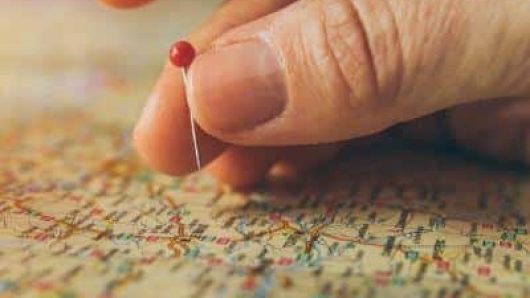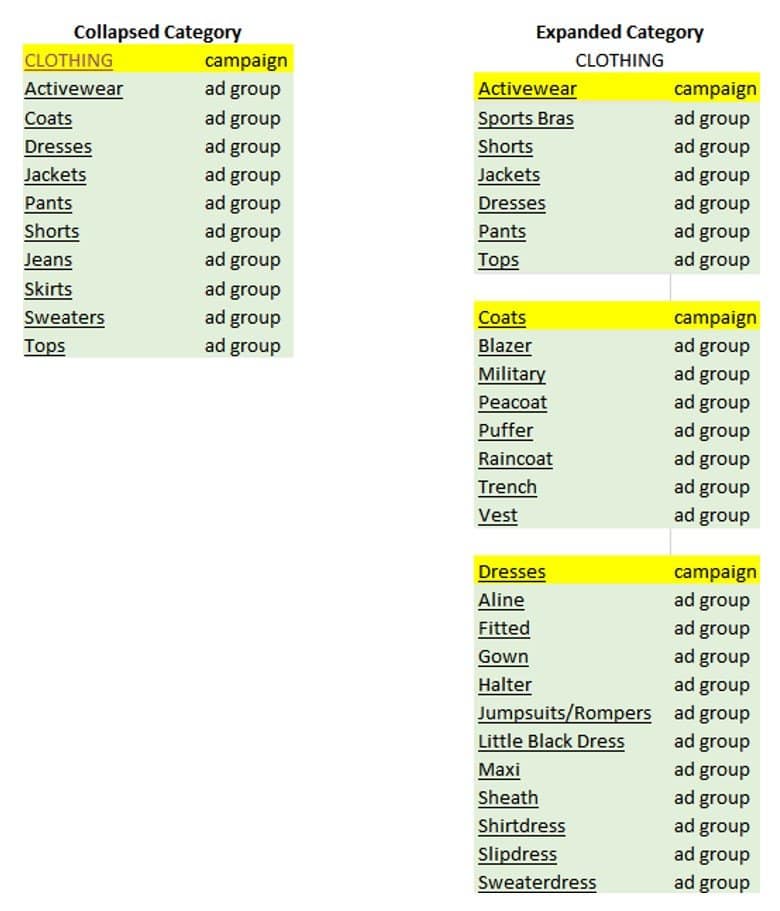Struggling to find a simple way to structure your paid search account? Use the sitemap.
A sitemap is a model of a website’s content – including the names of and links to important sections – designed to help both users and search engine bots navigate the site. It is a map, after all. HTML sitemaps are especially helpful for PPC builds when the site doesn’t include detailed navigation menus.
The sitemap, if there is one, can usually be found in the site’s footer near the company information links. Not all websites will have a sitemap, but if you find one, use it to your advantage.
To use a sitemap to build your PPC campaigns, follow these four steps:
- Find the HTML sitemap. Navigate to the HTML sitemap. For our example, we‘ll focus on the clothing category, as shown below at left.
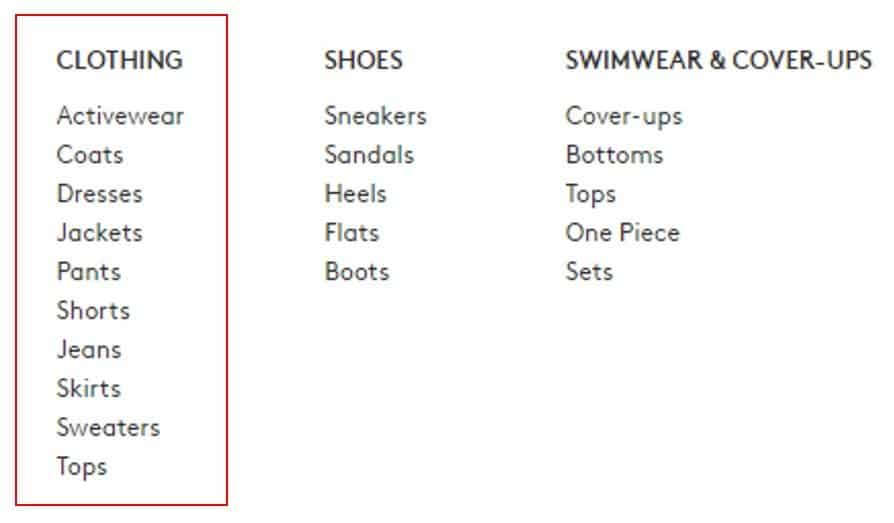
HTML sitemaps typically reproduce the navigation options for the site. - Determine relevant links. If you’re building a search campaign, you’ll probably be looking for the area of the map focused on products or services. Take note of any irrelevant links that wouldn’t drive revenue or leads, such as frequently asked questions, contact us, etc.
- Copy the sitemap. Right-click and drag your mouse over the content sections you’d like to use in your build. Copy and paste into Excel. You can choose to keep the source formatting or not. If you keep the source formatting, you’ll retain all the useful links to the landing pages, which you’ll need later to serve as landing pages when you create your ads.
- Structure your campaign in Excel. You can work with your pasted list in several ways, but below are two examples of how an account can be structured using the sitemap: collapsed and expanded.
Two methods of structuring your campaign, collapsed (at left) and expanded (at right).
There are many ways you can arrange the pasted content into an account build. How you break it up and separate it into campaigns will depend on your advertising goals and budget.
For example, you may want a separate campaign and budget for each brand, or you may decide to create one campaign that contains ad groups for each brand. The choice is up to you, as is how far you go into the sitemap. You might choose to remove or expand upon certain items within a category. There is no “right” answer. Your decisions will change from build to build with each account you create or restructure.
In my experience, it’s best to build one campaign at a time. Don’t get overwhelmed if your sitemap offers multiple categories. Once you’ve chosen the category you’d like to create a campaign from, you can begin digging deeper into each link under that category to guide your keyword and ad copy research.
Structuring your paid search campaigns to mirror your sitemap is logical, and it takes the guesswork out of how to construct an account. You’re an account architect. It makes sense to arm yourself with a good set of blueprints – the sitemap.