TL;DR The Channel Performance report for Performance Max campaigns in Google Ads gives advertisers clear, actionable insights into how their ads perform across Search, Shopping, YouTube, Display, Gmail, Discover, and Maps. This guide explains what the report is, how to access it, and how to interpret the data to improve your campaign strategy, even as automation remains central to PMax.
What Is the Channel Performance Report in Google Ads?
The Channel Performance report is a new feature in Google Ads that breaks down how your Performance Max (PMax) campaign delivers results across Google’s full suite of channels. Instead of seeing only aggregate campaign data, you can now view detailed metrics, such as impressions, clicks, conversions, revenue, and cost, for each channel individually. This transparency helps advertisers understand which channels are contributing most to their goals and where there may be opportunities for audience signals, creative, or feed improvements.
Why Does Channel Performance Reporting Matter?
Performance Max campaigns are designed to use Google’s AI to maximize results across all available channels. Until recently, advertisers had little visibility into which channels were driving performance. The Channel Performance report addresses this gap by:
- Showing how each channel (Search, Shopping, YouTube, Display, Gmail, Discover, Maps) contributes to your conversion goals.
- Highlighting channel-level strengths and weaknesses, so you can prioritize creative asset updates or feed optimizations where they’ll have the most impact.
- Surfacing diagnostics and recommendations to help troubleshoot issues that limit performance on specific channels.
How to Access the Channel Performance Report
As of June 2025, the report is still in beta and is being slowly rolled out, so availability per account will vary. Follow these three steps to find the Channel Performance report in your Google Ads account:
- Go to your Campaigns menu, and select a Performance Max campaign.
- Click on Insights & Reports in the section menu.
- Select Channel Performance.
You’ll see a visual summary and a detailed table that breaks down performance by channel. The report includes features like downloadable tables and customizable segments for deeper analysis.
What Data Can You See in the Channel Performance Report?
The Channel Performance report is organized into three main sections:
1. Performance Summary
- Actual ROAS or CPA: Realized return on ad spend or cost per acquisition.
- Average Target ROAS/CPA: Your campaign’s average targets for the selected period.
- Interactions, Conversions, Conversion Value, Cost: Key metrics at the campaign level.
2. Channels-to-Goals Chart
- Visualizes how each channel is contributing to your conversion goals.
- Lets you filter by channel, ad format (“Ads using product data,” “Ads using video”), and conversion type.
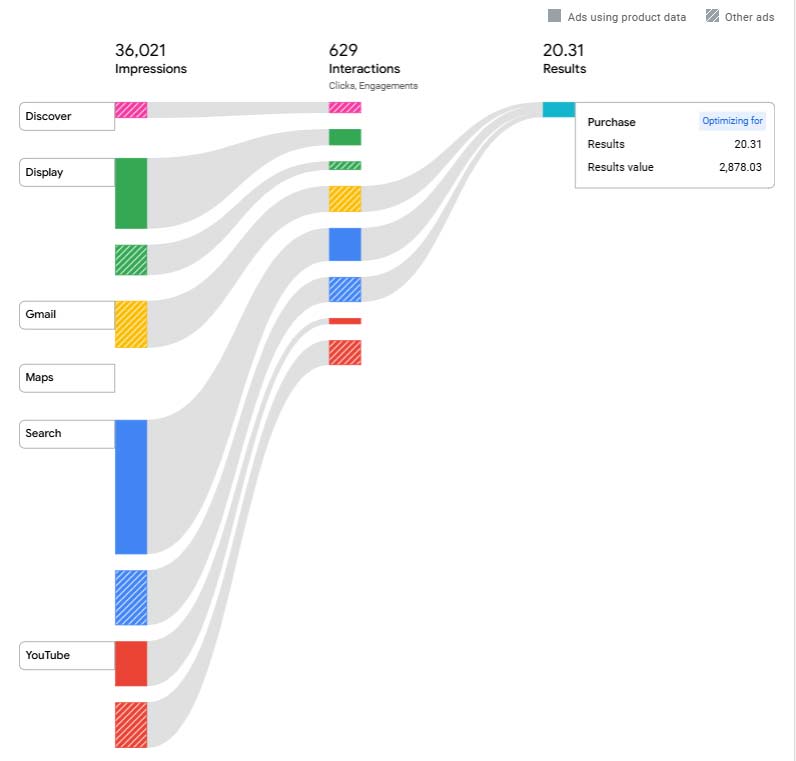
3. Channel Distribution Table
- Provides granular data for each channel, including:
- Impressions
- Clicks
- Interactions
- Conversions
- Conversion value
- Cost
- Results and results value (for primary conversion actions)
- Allows you to segment data further (by ad format or conversion category) and download for external analysis.
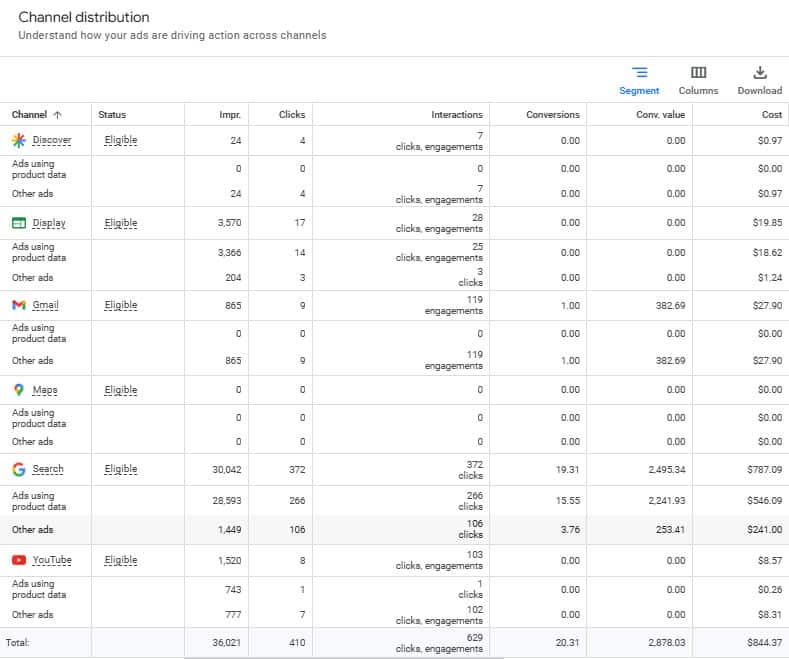
How to Interpret and Use Channel Performance Data
While you cannot manually exclude channels or shift budget between them in Performance Max, the Channel Performance report enables smarter optimization:
- Spot Strengths and Weaknesses: Identify which channels are delivering the most conversions or value. For example, if YouTube is outperforming, consider investing in higher-quality video assets.
- Act on Diagnostics: The report’s status column and diagnostics highlight issues like missing assets, feed problems, or policy limitations. Address these to unlock additional channel performance.
- Format-Level Insights: See how video or product feed ads perform on each channel, and adjust your creative or feed strategy accordingly.
- Prioritize Improvements: Use the data to decide where to focus creative refreshes, feed updates, landing page enhancements, and audience signal refinement.
Frequently Asked Questions
Can I exclude channels or allocate budget by channel in Performance Max?
No, Performance Max campaigns automatically optimize across all channels based on your goals and budget. The Channel Performance report is designed for visibility and optimization, rather than manual channel control.
How often should I review the Channel Performance report?
Regularly, ideally weekly or bi-weekly, to monitor trends, catch issues early, and prioritize optimizations.
What actions can I take based on this report?
Use the insights to enhance your assets (video, images, product data), adjust campaign budgets to identify channel shifts, and align your creative strategy with the channels delivering the best results.
Key Takeaways
The Channel Performance report marks a major step forward for advertisers using Performance Max in Google Ads. By providing detailed, channel-specific insights across Search, Shopping, YouTube, Display, Gmail, Discover, and Maps, this report finally removes the “black box” barrier, empowering teams to understand where their campaigns are truly succeeding.
Regularly reviewing this report allows you to spot trends, address diagnostics, and optimize your campaign strategy in line with Google’s automation.
Ultimately, leveraging Channel Performance insights is essential for maximizing your return on ad spend and ensuring your Performance Max campaigns deliver results across every Google surface. Stay proactive, data-driven, and ready to adapt as Google Ads continues to evolve.








