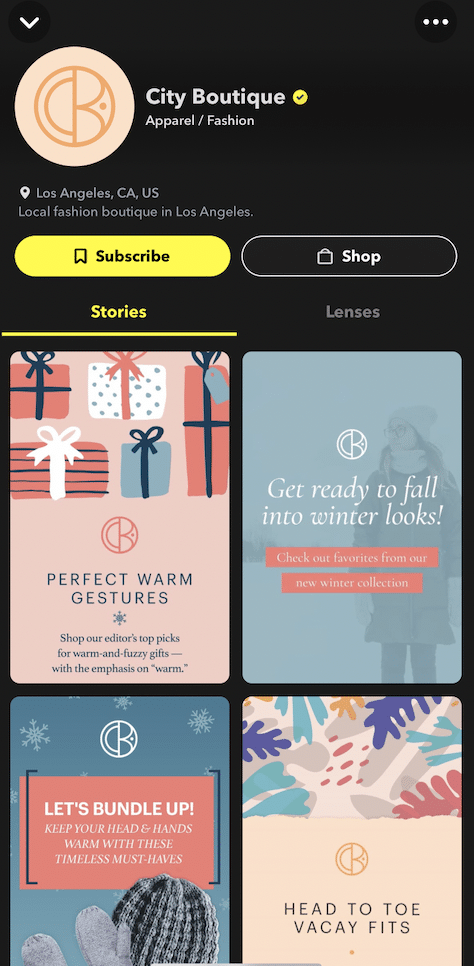
Starting in June 2022, all businesses on Snapchat must set up a free Public Profile to be eligible to run ads on the platform. Similar to how profile pages work in other social interfaces, your Snapchat Public Profile will act as a discoverable homepage for your brand. This homepage will publicly display all assets and content to the viewer, including AR Lenses, Public Stories, Saved Stories, and your native commerce store if it’s hosted on Shopify. Public Profiles will also only be available to users aged 18+ to abide by internet minor safety guidelines.
A Public Profile will also deliver you access to features such as public branded stories, in-app audience analytics and insights, story replies, permanent location functionality for AR lenses, and much more! Follow the five steps below to get started and become discoverable across Snapchat.
How to Setup Your Public Profile on Snapchat
Step 1: Log in to Snapchat Ads Manager.
Step 2: Click the “Manage Ads” dropdown in the top right corner, and select “Public Profiles”. {Note: Public Profiles can only be created by the account’s “Organization Admin.” Roles are found under the “Members” page.}
Step 3: If you already have a public Snapchat account created for your brand, select “I already have a Snapchat account.” If not, select “Create a Snapchat account.” You will then be prompted to log in and create a new one based on your selection. If you are creating a new account, it is important to note that the username cannot be changed!
- If the username you planned to utilize is unavailable, you will have to create a new one. Fortunately, usernames are hidden for many brands within the interface; therefore, as long as it aligns with your brand’s name, having an identical username is unnecessary.
Step 4: Input your Profile Details. All fields are optional outside of the username, but the more information you provide, the more robust your profile will be, making it easier for users to find information. Be sure to include a profile picture of your logo – this must be a minimum of 320×320 pixels and in a PNG, JPG, or JPEG format. Logo images can not be larger than 2MB.
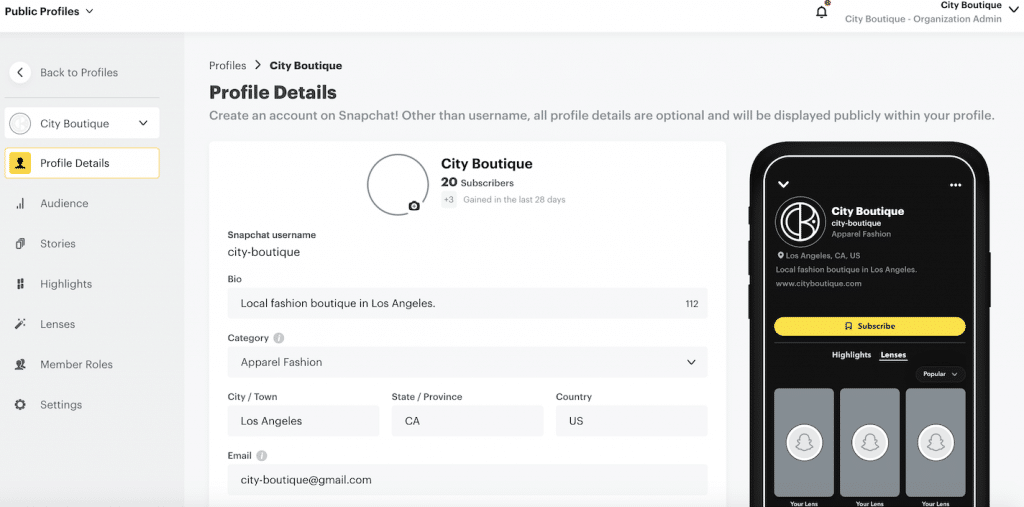
Step 5: Click “Create Profile” to make your profile live and searchable within the Snapchat interface! Once your profile is live, it is important to link any Lenses or Saved Stories to the page to make it easy for viewers to engage with your brand directly from your profile homepage.
Why Are Public Profiles Important?
Besides the fact that they will be required, having a Public Profile will give your brand more potential to be reached organically by Snapchat users. In the same way profiles on platforms like Instagram and TikTok function, Public Profiles will be a home base for users to connect with your brand and learn more about why they should buy your product. This will also aid in increasing your brand’s authenticity and awareness by publicly showcasing your creativity via a digital and interactable page. Overall, creating a Public Profile will increase the impact of your existing Snapchat creatives.
Interested in learning more about Snapchat ads? Check out our blogs 6 Do’s and Don’ts of Creating Snapchat Ads and Do Snapchat Ads Make Sense for Your Business?.








