With 675 million monthly users and counting, LinkedIn should not be overlooked when it comes to your digital marketing efforts. If you haven’t already started advertising on LinkedIn, you may want to after you hear about their new and exciting ad type.
LinkedIn has recently introduced Conversation Ads, allowing you to start a dialogue via LinkedIn Messaging with professionals and business decision-makers. Conversation Ads give future prospects a “choose your own adventure” type of experience with customized call-to-action buttons, such as free demo requests and event sign-ups. This feature helps prospective clients instantly access exactly what they are interested in.
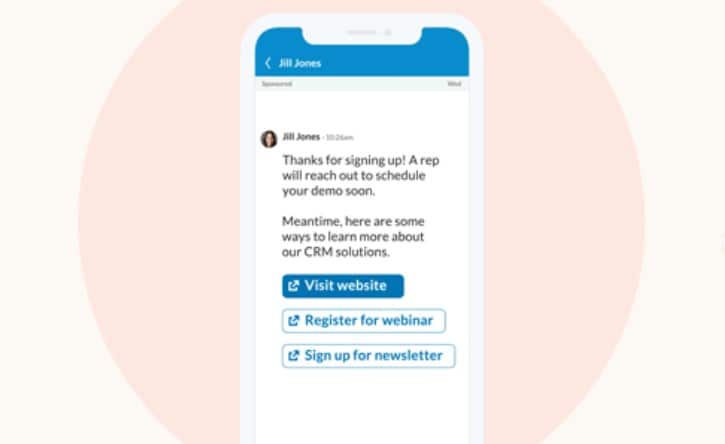
Conversation Ads on LinkedIn are designed for real-time engagement. This means that the ads can only be sent when the prospect is currently ‘active’ on LinkedIn. The likelihood of getting a lead is greatly increased when your potential client or customer is already in the right mindset, making this new ad feature incredibly beneficial.
Creating Conversation Ads
To set up these new ad formats and get started using them, follow the steps below:
1. Choose your campaign objective.
Unlike other LinkedIn ad types, Conversation Ads are limited to two different campaign objectives: Website Visits and Lead Generation.
2. Start the conversation.
To begin the ad, start with your introduction. This is the most important part of the ad, as it is the first thing the prospect will see.
What is the main point or goal of your ad? What action are you hoping the prospect takes? Start with that, and build on it.
3. Create your call-to-action buttons.
You can create up to five call-to-action buttons per message. These can include links to sign-up pages, downloads, event information pages, and more. Get creative with these buttons to draw people in to interact with your business.
4. Create layers.
Conversation Ads are just that, a conversation. Use call-to-action buttons to further the dialogue: such as “learn more” or “tell me more.” You can then add responses to these prompts with additional messaging and call-to-action buttons.
Creating layers keeps the personal aspect of these ads alive, and builds trust as you continue the conversation.
5. Check back on your finished product.
Once you are happy with your ads and implement them into your marketing strategy, use LinkedIn’s demographic reporting to optimize targeting and make sure you are reaching the right audience.
This new and intriguing ad offering from LinkedIn is just another reason why businesses need to think beyond Google and Microsoft advertising platforms for their digital marketing strategy. By expanding to LinkedIn and engaging with your potential customers by using the new Conversation Ads, you are able to flesh out your digital marketing strategy and engage with people you never would have had the opportunity to reach.




