Keyword research is the foundation of search marketing, both on the search engine optimization (SEO) and pay per click (PPC) sides of the house. What we do with the keywords varies significantly, but devotees of both search disciplines will love these five easy, free tools for finding keywords.
While Google and Bing provide the ultimate source of keyword data in their keyword planners, the first step in the keyword research process is determining which keyword seeds to use in the keyword planners.
Think of a keyword seed as a stem word or phrase you use to prompt the search engines’ keyword planners to give you lists of relevant keyword data. For example, if you sell shoes, you’ll probably use “shoes” as a keyword seed to feed into Google Keyword Planner. This seed word will result in numerical data on several hundred keywords that Google thinks are similar to “shoes.”
Entering narrower keyword seeds yields additional keyword data, some of which wasn’t available with the “shoes” entry. You might also try colors like “black shoes,” styles like “loafers,” and genders like “women’s shoes” as well as combinations of those stems like “women’s black loafers.” Entering each into the keyword planner will return additional keyword ideas.
Finding seeds to feed into the keyword planners is easy and free with the following five tools:
1. Ubersuggest
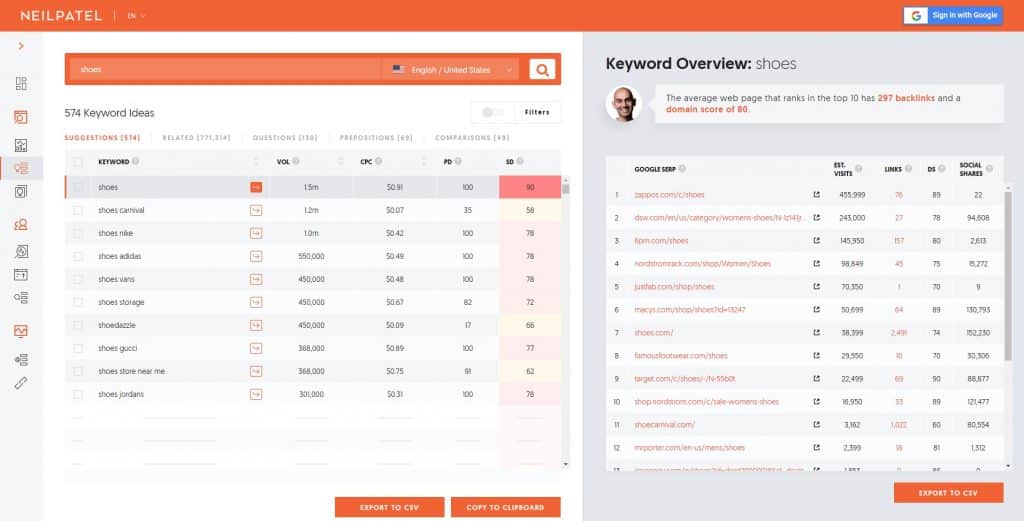
Positioned as a mini-SEO platform with a freemium model – which enables you to try limited features for free and upgrade for a price – Ubersuggest allows you to download keyword data and rankings, create and track rankings for several projects, export content ideas, and more.
Ubersuggest offers an incredible amount of exportable information for free, as long as you’re willing to sign in with your Google account and receive their emails. If you don’t already have a larger SEO platform like seoClarity or BrightEdge to mine for keyword data, this is a good, free option.
2. Keyword.io
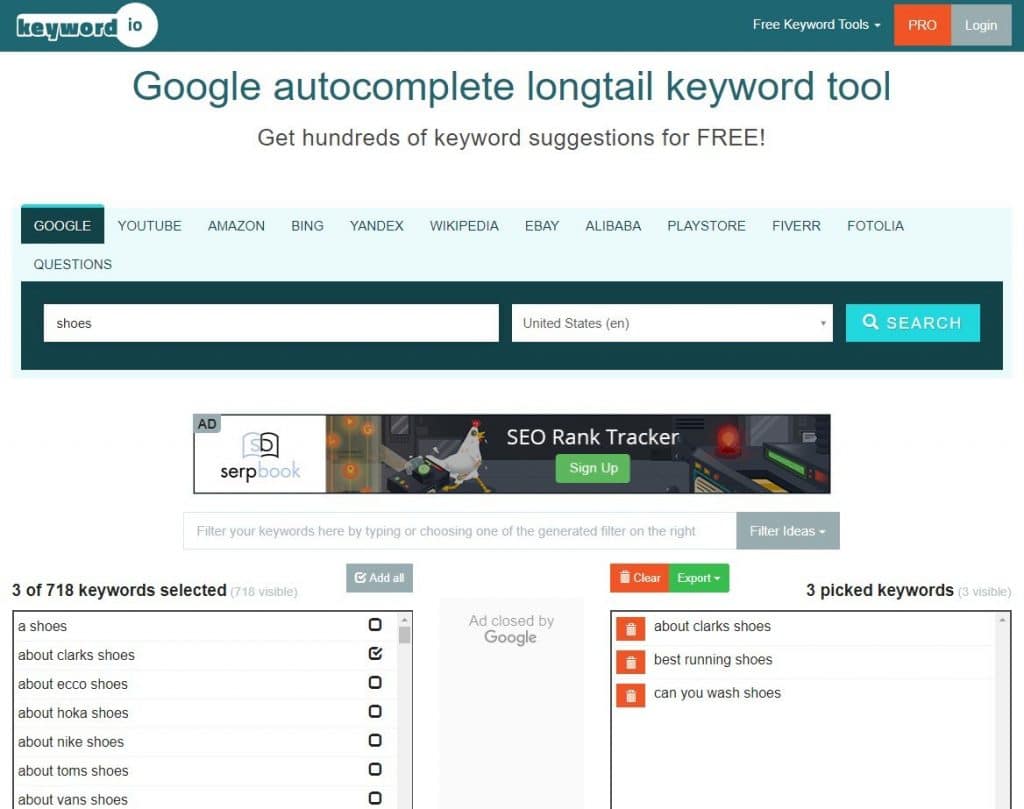
Many search engines offer keyword suggestions in their search bars. Keyword.io scrapes 11 of the most common, including Google, Amazon, and Wikipedia. Since people search differently in different platforms, comparing the keyword suggestions from different sources can give you insight into their behavior on that platform. Unfortunately, you need to search each of the engines separately on Keyword.io, as there is no option to search multiple engines at once.
Another freemium tool, Keyword.io does require a simple email log in to export the data. However, it doesn’t require you to use your Google account, and you can copy and paste the data into an Excel spreadsheet if you’d rather not register in order to download the keyword suggestions.
3. Mergewords
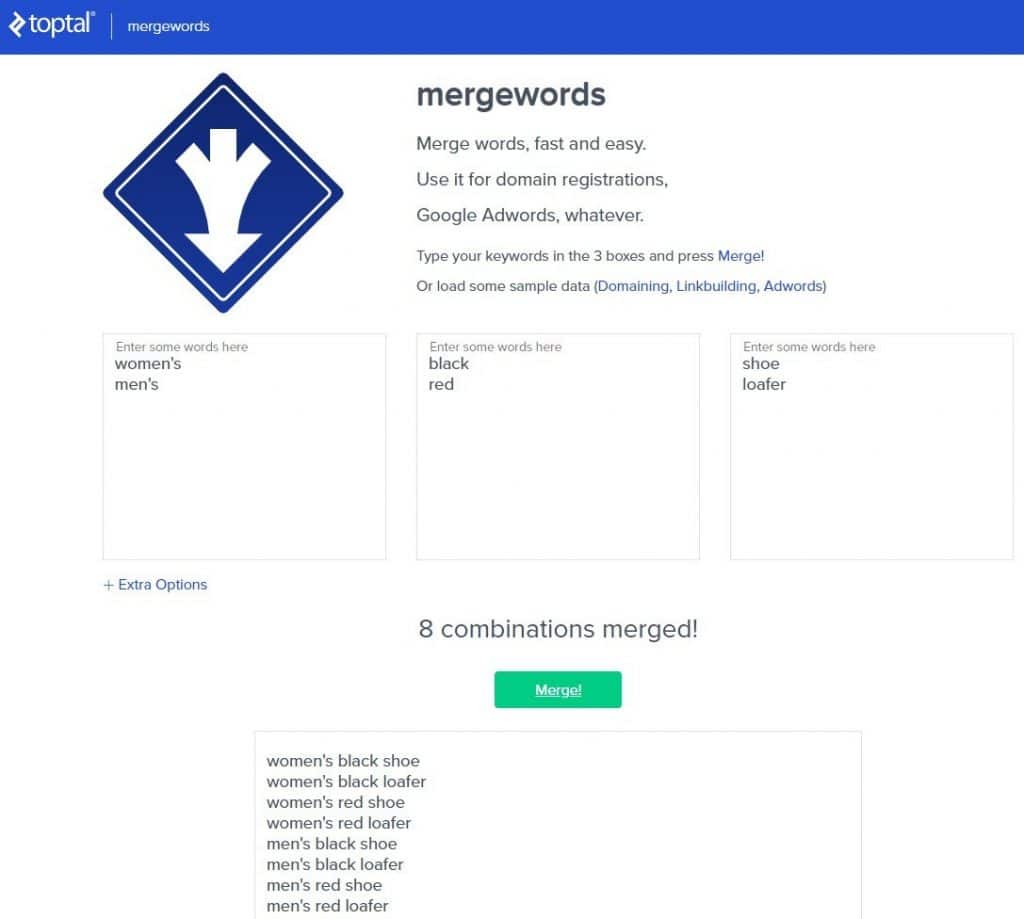
If you need to identify more complex seeds, you can manually type different combinations of keyword seeds to create narrower seeds, or throw together concatenation formulas in Excel. Mergewods makes this task much easier. Simply enter two or three lists of words or phrases and click “Merge.”
The tool combines the keywords in every possible way, while keeping the same word order. Then just copy the combined phrases and paste them into the keyword planner to extract numerical keyword data like average searches per month.
This is especially helpful when you’re using words from a site’s navigation to build an SEO keyword map, or using a sitemap to build a PPC campaign.
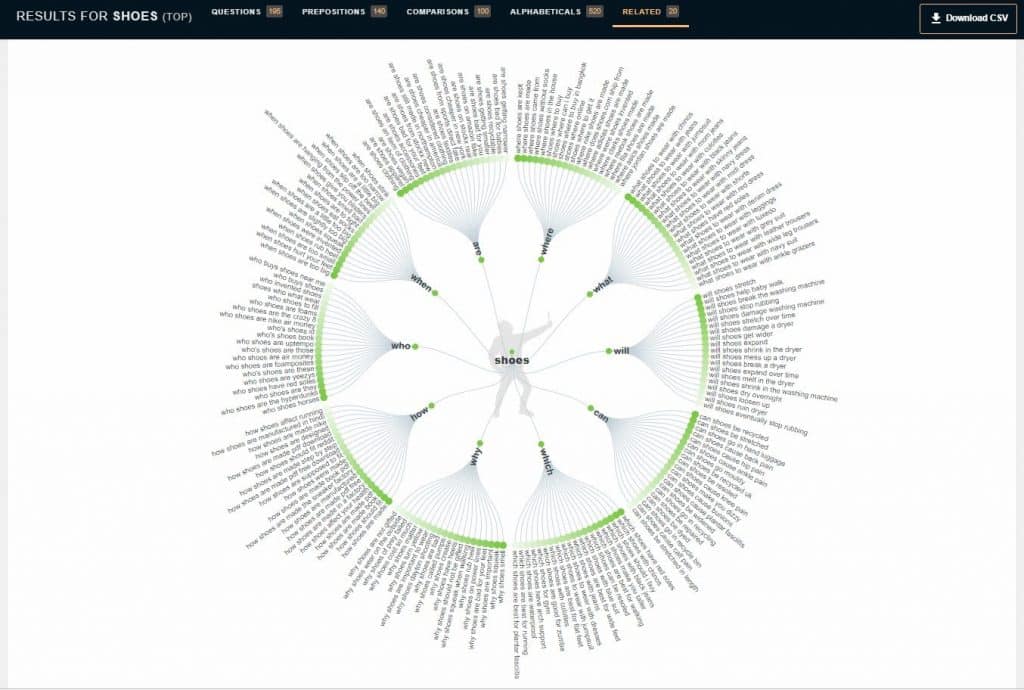
If you’re looking for longer-tail data to augment your keyword seeds, Answer the Public can help. It displays keyword data in a cool visual format, as well as in columnar form. All of the data can be exported with one click of a button. Keyword suggestions are offered in the follow categories:
- Questions, like “how shoes should fit?”
- Prepositions, like “shoes with shorts.”
- Comparisons, like “cross trainers vs running shoes.”
- Alphabetical, like “shoes amazon” for the letter “A” and “shoes zappos” for the letter “Z.”
- Related, like “shoes storage.”
Answer the public does not require a log in to download the data, but it is important to note that the free version only pulls data from searches in the U.K.
5. QuestionDB
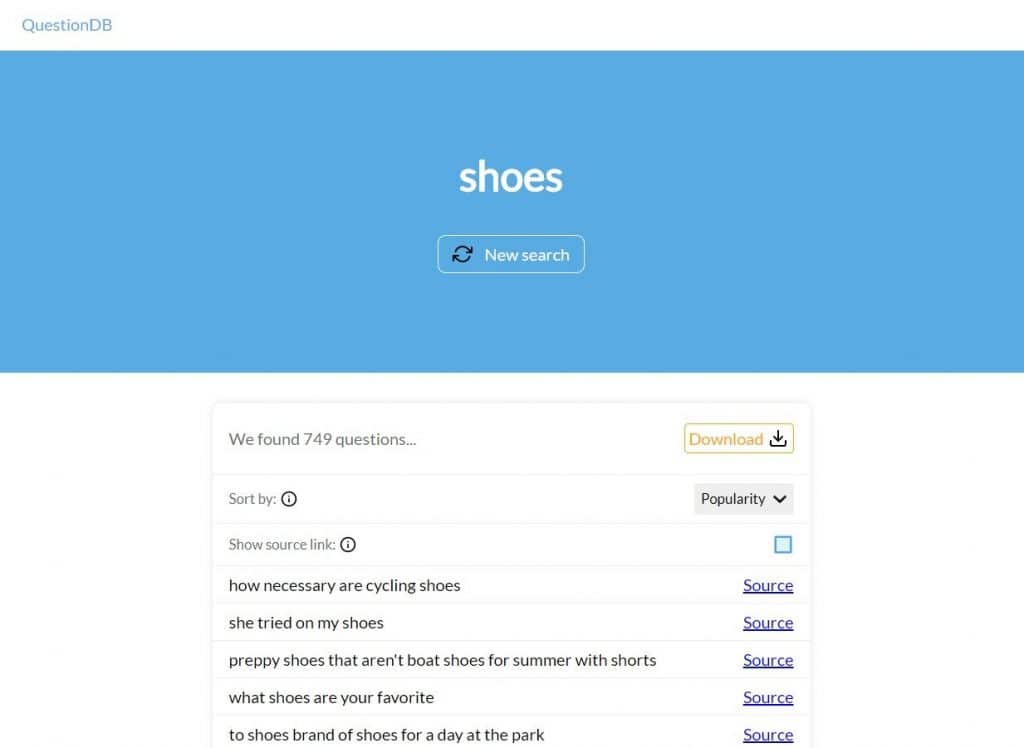
SEO pros and content marketers will positively salivate for QuestionDB, which contains a collection of 48 million questions scraped from Reddit. This bare-bones tool is nothing but a search bar, which returns a list of questions. For example, entering “shoes” returned such gems as “preppy shoes that aren’t boat shoes for summer with shorts” and “returning used shoes from goat.”
You can show the source of the keyword, and sort by either popularity or topic. No registration is required, and no pro version is available – at least until some enterprising search company snaps it up to use as link bait.
Doing keyword research can be a daunting task, even for the most seasoned professionals. These five keyword tools will help you manage the process more efficiently.








