Now that Google Discovery Campaigns have graduated from beta and are available to all advertisers, the competition is increasing. Here’s how to maximize your results.
About Discovery Campaigns
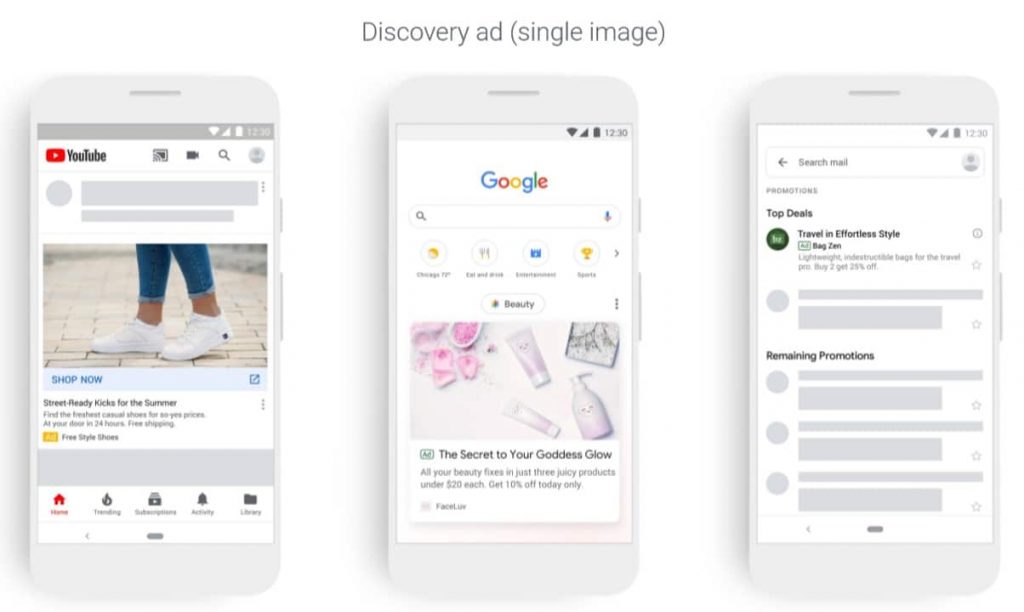
Discovery campaigns allow you to reach users you might not reach through Google’s traditional search or the display network. These ads, which can include both text and imagery, are shown on the Google app for mobile devices in three places:
- YouTube in the Home and Watch feeds.
- The Discover section among the news stories.
- Gmail on the Promotions and Social tabs.
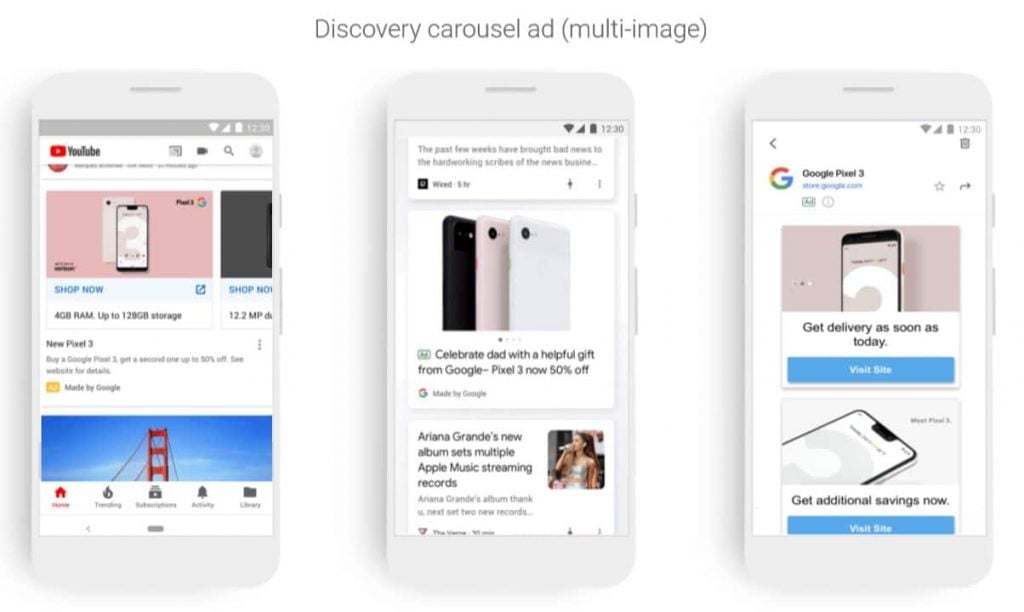
Discovery ads look and feel very organic, unlike your traditional display ad. Especially on the Discover feed in the Google app, they look just like a news story at first glance, until you see the ad badge that indicates it’s an ad.
These ads are excellent branding tools. You can get creative with these ads to further your brand’s reach through remarketing or prospecting. Since these ads are shown along with news stories, you can choose to make these look more like a traditional display ad using promotions, or you can use the space to create a story. While you are limited by character counts, this is a new avenue to expand your brand.
Tips to Maximize Results
During the beta program, I learned a few ways to maximize Discovery campaign performance. These are my top three tips to help you run a successful campaign:
1. Start Your Campaign with “Maximize Conversions”
I saw the most success when I started Discovery campaigns on “maximize conversions” as the bid strategy. After Google gathers data for a week or two for its baseline learnings, you can switch the goal to target cost per acquisition (CPA). From there, you can start to taper the target CPA down to where you want it, or even keep your campaign on maximize conversions.
When we tested starting campaigns on target CPA — even with a more-than-double CPA goal — the volume of impressions would be very low, or we would not show at all. If your Discovery campaigns are currently struggling, try switching your bid strategy to maximize conversions.
2. Maximize Your Asset Space
You can submit up to five headlines, five descriptions, and 15 images. In my experience, the more you can provide, the better the ads perform.
Give Google as many textual and visual assets as you can, to give your ads the most mix-and-match opportunities. Google’s automated system will do the work of splicing different combinations together and testing the results. Also test running single image ads against carousel ads.
For Discovery ads, high-quality images are essential. Google is much stricter on “gimmicky” or poor-quality images, and will disapprove them much more frequently than it will with other ad types. Read Google’s creative guidelines before you start.
Also, check your assets after loading: If even one of the images, headlines, or descriptions gets disapproved, the ad won’t show at all. You won’t be notified when this happens.
3. Start with Remarketing before Expanding to Prospecting
I tend to start with remarketing because it’s a great way to dip into something new to learn how it works. In addition, remarketing tends to yield the best results, since the audience has already had an interaction with your brand.
When you’re ready, expand to prospecting using relevant in-market and custom intent audiences. Not all audiences perform the same, so try to start with the most relevant first. Need help choosing audiences? Try using the top-performing audiences from your search campaigns, or dig into your Google Analytics account.
Now that Discovery ads are here to stay, integrate them into your Google Ads marketing plan. They’re a great way to expand your brand and reach new customers.








