As advertisers, we are always looking for the best ways to reach our customers. In pay-per-click (PPC) advertising, the first step to success is choosing the right keywords. For that, you need the right keyword tools.
There are many online tools available that can help you generate keyword lists that are closely related to your products and services. Some are free, like the Google Ads Keyword Planner, while some require monthly or yearly memberships, such as products like Wordstream and Keyword Discovery.
Most of us are familiar with those popular keyword research tools, but there are two more that deserve mention – Microsoft Keyword Planner and Microsoft Advertising Intelligence. When I find that the Google Ads Keyword Planner and other methods aren’t giving me sufficient keyword results (which is often lately!), these are my go-to for getting the quality keyword lists I need to inform my decisions across all platforms.
Microsoft Keyword Planner
The Microsoft Keyword Planner is a tool found in the Microsoft Advertising user interface, allowing you to search for new keywords, multiply existing keyword lists, get search volume data, and see performance and cost estimates for your new keywords. This is a great tool to help expand your keyword lists and improve your campaigns from within the interface.
If you’ve used Google Ads’ Keyword Planner, you’ll know exactly where to find Microsoft’s version and how to use it; they’re remarkably similar. Just select “Tools” from the primary navigation in the Microsoft Advertising user interface, and choose “Keyword planner” from the “Planning” list on the far left.
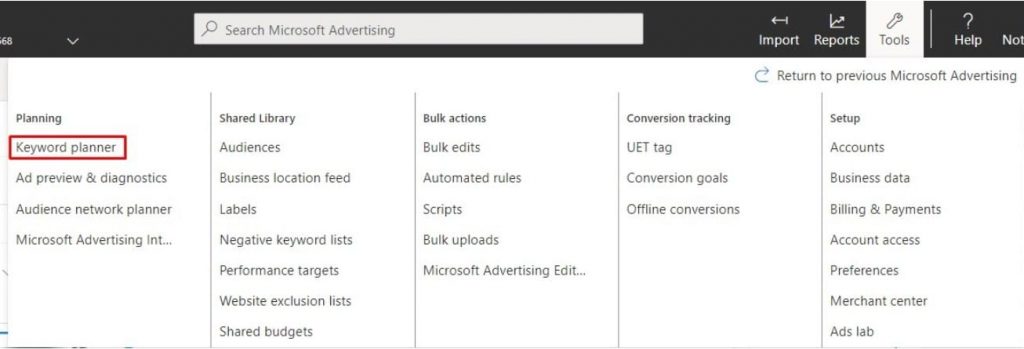
Once the keyword planner loads, just enter the keyword phrases, categories, or URL you’d like to research; set the targeting, date range, and other options; and click the blue “Get suggestions” button at the bottom, as shown below.
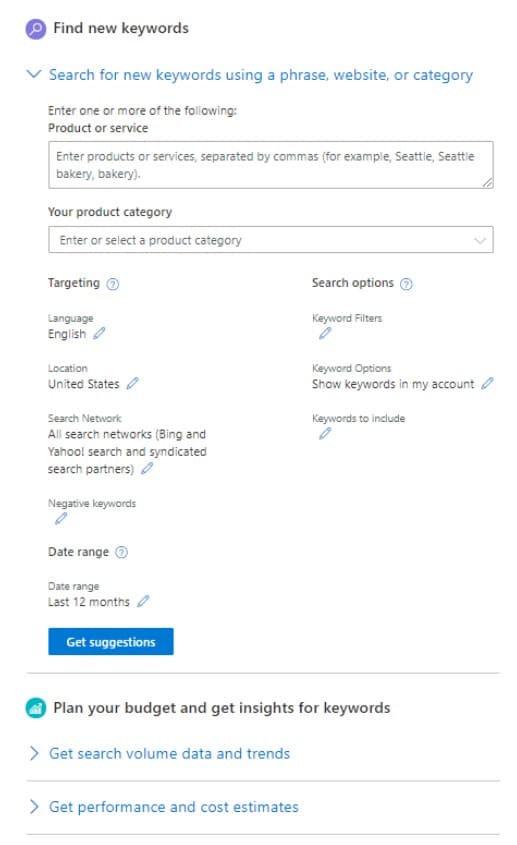
You’ll be rewarded with Microsoft Ad’s keyword data, which in some cases can be much more complex and enlightening than Google’s. If you’d like to export the data to use elsewhere, the “Export all” link is located on the right, just above the “Ad impr. share” column. The resulting CSV file is nicely formatted for importing back into Microsoft Advertising Editor.
Microsoft Advertising Intelligence
The second tool, Microsoft Advertising Intelligence, is a free Excel plug-in that you can download from Microsoft — it allows you to expand your keyword lists and gauge their performance. Its intuitive interface allows you to pull fine-tuned search data directly from Microsoft to make keyword research and analysis easier. As long as you have a Microsoft Ads account and use a 2007 or newer version of Excel, you’re just a few clicks away from an incredible research tool.
Once installed, you can find all of your available options on the Microsoft Advertising Intelligence tab in Excel, shown below.
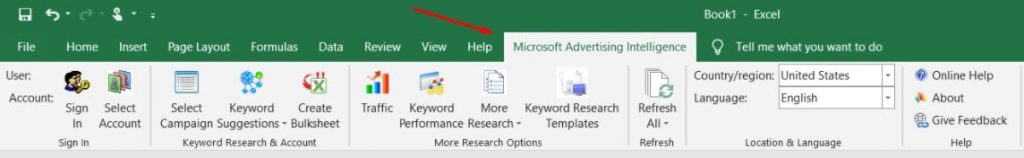
You’ll be able to expand your existing keyword lists with the keyword list generator; see keyword suggestions; and access other custom keyword research templates, giving you the capacity to work with up to 200,000 words.
Not only can you gain insight on average performance, demographic targeting, bid estimation, and traffic volumes, but this great tool also organizes the information so you can easily understand the data that is being provided. Below is an example of some of what the results may look like:
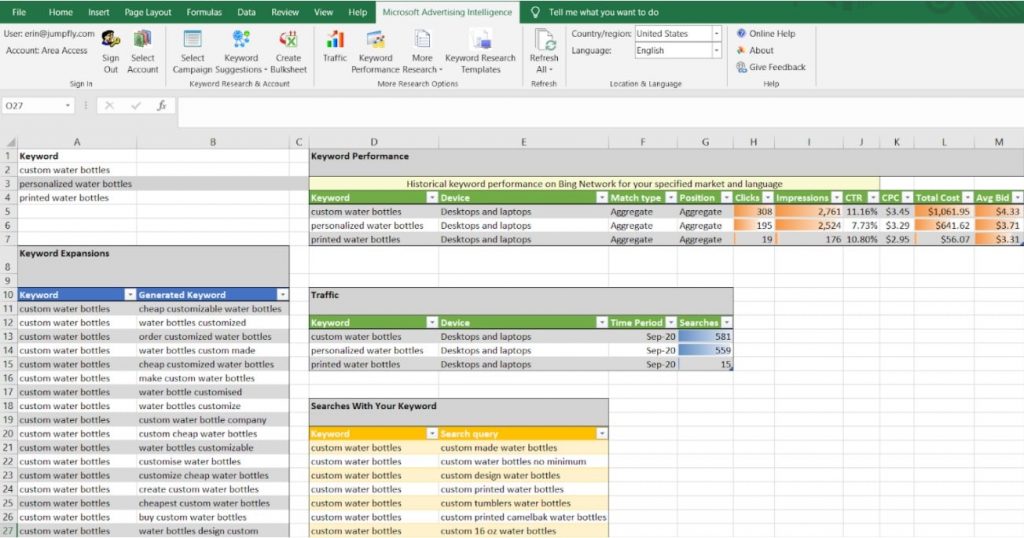
Microsoft Advertising Intelligence features automatic filters to remove duplicate account keywords, and adult or brand terms from any keyword expansion list so you can work more efficiently without worrying about disapprovals due to Microsoft Advertising policies.
One of the most useful features, however, is the ability to use the data to inform decisions outside of Microsoft Advertising. Despite the omission of a popular keyword phrase from other keyword tools, if it’s popular in Microsoft Ads, it’s likely at least somewhat valuable in Google Ads as well. As a result, this powerful keyword tool can help you learn about what potential customers are searching for and how to allocate your budget to get the best performance across platforms.
If you feel like you’re not getting the results you crave from the other keyword research tools you use, I suggest adding the Microsoft Keyword Planner and Microsoft Advertising Intelligence tools to your keyword research arsenal to expand your ads’ reach beyond what your competitors are bidding on. You won’t be disappointed.
Note: This post was originally written on September 12, 2012, and was substantially updated on October 27, 2020.








