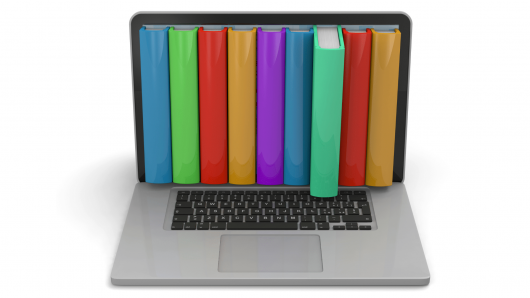When it comes to having a strong partnership and smooth collaboration with your Meta advertising agency, transparency is everything. As the brand that’s being represented, it’s crucial to have visibility into the ads your advertising team is running on your behalf.
There are a couple of different ways your advertising agency may choose to share insight into their ads with you. One of these methods that is commonly used is the sharing of ad preview links – an easy way for advertisers to click open a preview of an ad, so they can quickly glance at how it appears across placements.
But what if you want to check on your current ads without having to wait for your social team to send you individual links? What if you want a quick snapshot of all of the ads and creatives you currently have running?
This is where the Meta Ad Library becomes your best friend.
This ad library is designed to provide transparency, making it easy to view all of the ads a brand is running across Meta-owned placements at any given time. It’s user-friendly and accessible to everyone – even if you are not logged into Facebook!
How to Use the Meta Ad Library
Follow these seven steps to start using the Meta Ad Library to preview your ads:
- Head to https://www.facebook.com/ads/library/
- Select your country, choose “All Ads”, and search for the Facebook Page name associated with your Meta ads.
- Hit enter to see which ads are currently running that are connected to your page.
- You have the option to further filter your search by ad status (active, inactive, or both), platform, media type, and flight dates:
- You can also further filter which ads appear by searching for specific keywords in your ads:
- Now, your screen should populate with the ads that have run (or are currently running, depending on your selected filters).
- Pro tip: Click the “Save search” button for easy future reference!
Use the Meta Ad Library to Scope Out Your Competitors’ Ads
Besides taking a peek at your own ads, the Meta Ad Library can be used to review your competitors’ ads.
Just like you would use this feature to search for your own Page and any associated ads, you can also search for other brands’ Pages and see what they are running. If you have a few competitors you like to keep tabs on, you can type their name in the search bar and take a look at their active ads, previous ads, or ads they have run during specific run dates. This can be a helpful way to stay informed about industry-wide trends or gauge inspiration for new types of ads that you and your social team may want to explore.
If you don’t have specific brands or competitors in mind, you can also search ads by keyword:
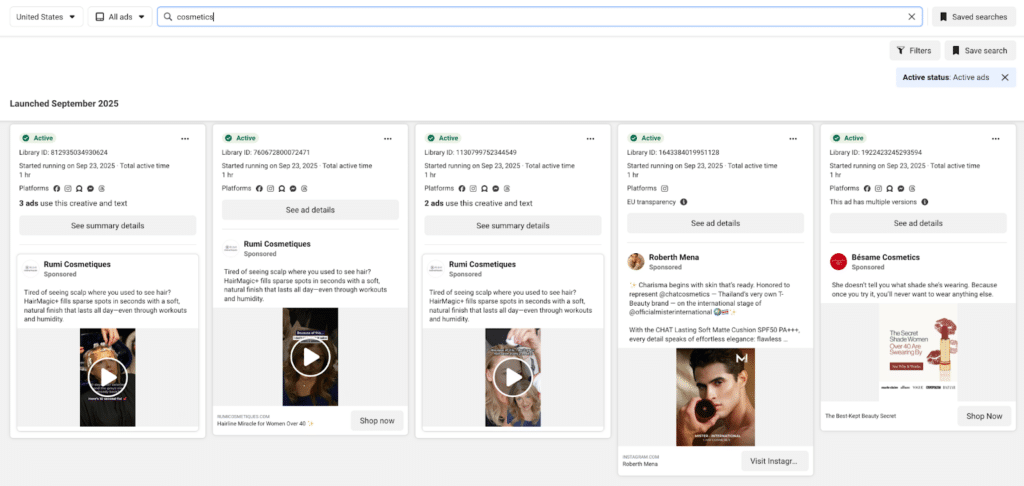
At this point, you may be thinking, “Cool! Why doesn’t every platform have something like this?” Good news: several other platforms do!
Other Platforms That Have Something Similar
Google’s Ads Transparency Center is a public database that allows you to view Search, Display, and YouTube ads with some basic information, such as ad run dates and geographic regions.
LinkedIn’s Ad Library allows you to search for active ads running across the platform’s placements.
X (formerly Twitter)
X’s Ads Repository is less robust, but it does offer some visibility into ads running on X.
TikTok
While TikTok has an Ads Transparency Library, it is primarily available in Europe and the UK.
It’s important to note that while ad libraries may exist for these other platforms, visibility and features can vary by region (for example, X’s Ads Transparency Center is much more robust in Europe).
The Meta Ad Library is not only a helpful feature for seeing your active and previous ads at a quick glance, but it can also be a powerful tool for keeping tabs on industry-wide trends and specific competitors’ advertising initiatives. Just bookmark https://www.facebook.com/ads/library/ to your search browser, and easily check on ads from any Meta advertiser, whenever you want – it only takes seconds!