Tracking the traffic from Google Shopping’s new free listings had been impossible, until Kirk Williams of ZATO Marketing shared a great solution that uses Google Analytics UTM codes. But for advertisers that use the Google Merchant Center import to populate their feed for Microsoft Shopping, the solution can also potentially misattribute those clicks to Google Organic traffic.
In Williams’ solution, you append UTM codes with google / organic as source / medium, and surfaces as the campaign name. In this way, you can segment the data in Google Analytics to see the amount of traffic and revenue received via Google Shopping’s free shopping listings, as shown below.
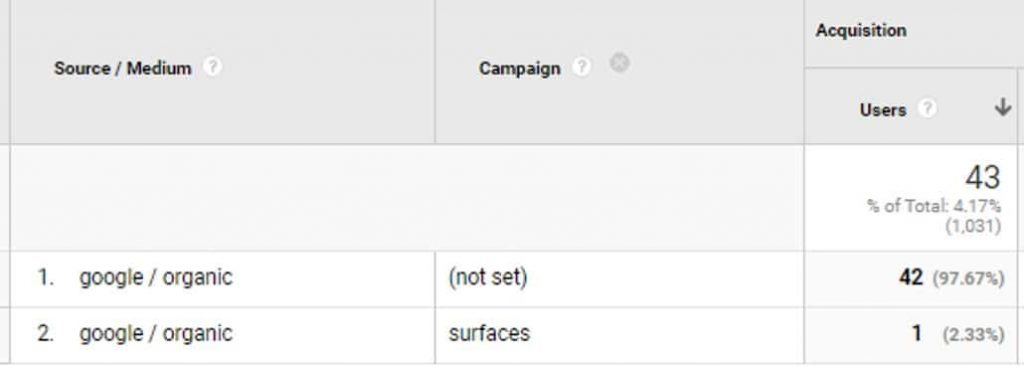
But if you import your feed from Google Merchant Center to Microsoft Merchant Center for use in Microsoft Shopping Ads, the products will come in with the appended UTMs. Which in turn will attribute all your Microsoft Shopping clicks to Google Organic.
Here’s how to fix that. There are two ways to do this; my recommendation is to do them both, and I’ll explain why.
1. Auto-tagging On/Replace
Make sure that your Account Settings for Auto-tagging are set to “Add UTM tags to my destination URLs” and more importantly, that the radio button is on “Replace all existing tags,” as shown below.
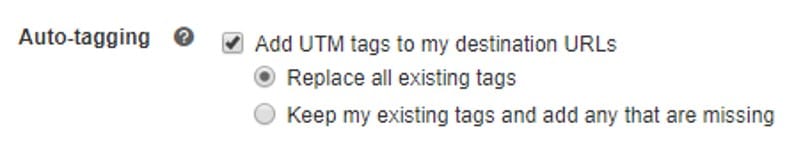
If your setting is “Keep my existing tags and add any that are missing,” the system will see that the products in the feed already have existing tags, and will not overwrite them.
2. Find/Replace UTMS in the Feed
This information came from John Lee at Microsoft, who suggested that you can edit your existing import to find the UTM portion of the URL and leave the ‘replace string’ blank, which will remove the UTM code.
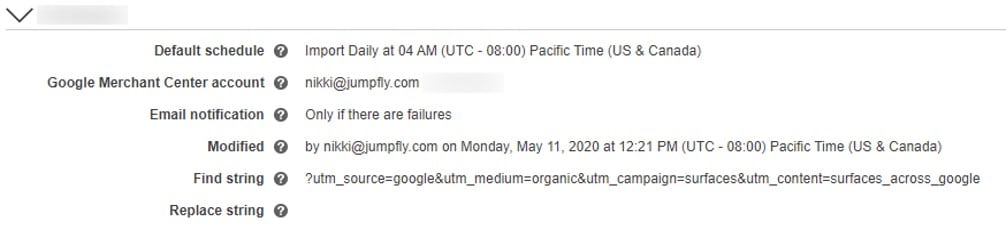
As mentioned above, I recommend doing both of these. You can rely on the auto-tagging, but if someone inadvertently changes the setting to “Keep existing tags and add any that are missing,” your attribution will no longer be accurate. Additionally, relying only on the find/replace option means you have to remember that if you make a change to the rule in Google Merchant Center, then you also need to update Microsoft. By taking both of these recommended actions, you have a safety net for either scenario.
Thank you to Kirk and his friends on the twitterverse for coming up with a way of tracking this traffic. Without this it makes it harder to show the value of the traffic or optimize in any way.








