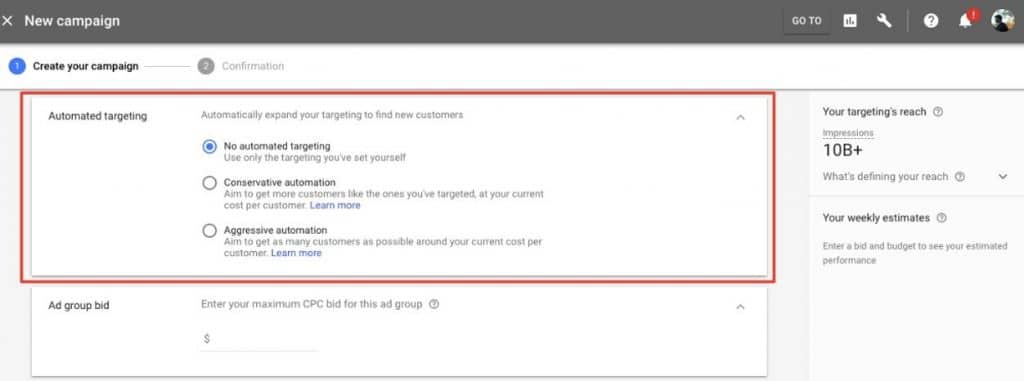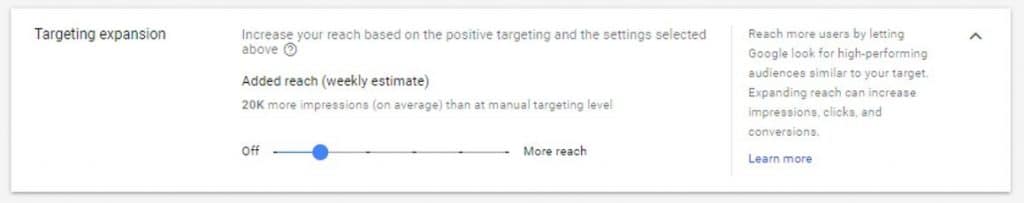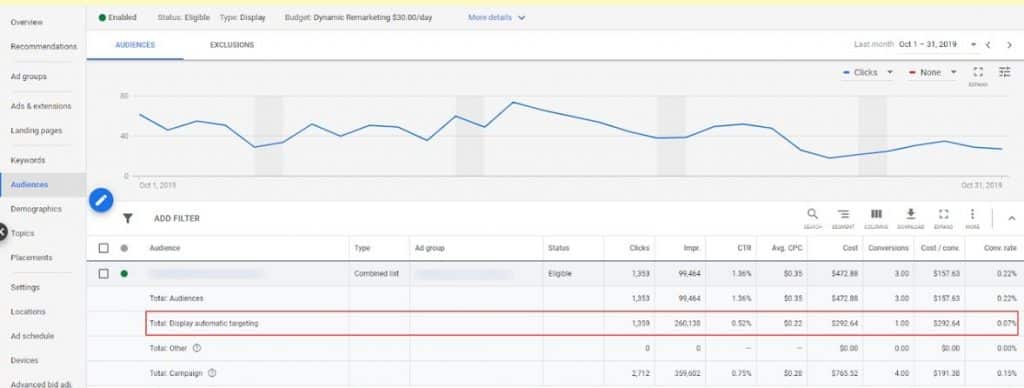As you all know, Google is constantly tweaking the algorithms and formulas that determine where your ads are going to show and perform. We’ve seen a lot of changes in the past year alone with average position going away, exact match close variance changes, and countless other minor tweaks.
One change that might’ve gotten lost in the shuffle is Google’s recent changes to targeting optimization in remarketing campaigns. First off, they rebranded it as “automatic targeting.” Google defines automatic targeting as a way to “optimize your targeting across the Display Network, letting you reach people your targeting wouldn’t otherwise reach, at around the same cost per person – automatically.” Think of it as a simple, high-impact add-on that supplements the targeting you’ve already set up, using artificial intelligence (AI) and automation.
What that means is this: Automatic targeting is a way for Google to expand the reach of your remarketing campaigns. They do this by expanding on the boundaries of the similar audiences you choose to target. Google gives an example of targeting visitors of travel sites about Japan. With automatic targeting selected, your ads would also show to visitors of sites about Tokyo tourist attractions. It also can expand on the similar audiences that have interacted with your website. If your audience list was made up of people who have made a purchase on your website, automatic targeting would expand on that to include additional “highly-relevant” audiences.
Before the change, there were two levels of targeting: conservative automation and aggressive automation. Aggressive would expand much further upon your audiences than conservative, based on the available and relevant audiences, and was to be used when the goal was to get as many conversions as possible. Conservative automation was to be used when you didn’t want to stray too far from your target cost per acquisition. You as an advertiser had the ability to choose between the two options, or opt out of automatic targeting entirely as illustrated below.
Now, Google has introduced a sliding scale system. The new system allows you more levels of control over the expansion of your audiences. The scale ranges from “Off” to “More reach.” Selecting “Off” is opting out of automation entirely, the first point on the scale would be the equivalent of selecting conservative automation, and the furthest point on the scale, or the “more reach” option, is equivalent to aggressive automation. As you can see, the only change that Google really implemented was creating more expansion options between conservative automation and aggressive automation.
So how does this affect you? Why is the addition of two extra levels of expansion worthy of a blog post? It is, because since that change advertisers have started to notice that some campaigns have been automatically opted into conservative automation at the ad group level.
My advice would be to check your remarketing campaigns and see if they have been automatically opted in.
You can check in the Google Ads interface. Go to an ad group in your Display campaign, and select the pencil button. Select the option to “edit ad group targeting.” You can also see if you’ve spent any money on automatic targeting when you are in the ad group by looking for the Total Display automatic targeting line.
Because like many of Google’s smart bidding tactics, although it may increase your overall conversion count, it doesn’t always do it in the most efficient, or dare we say “conservative” way. AI learning has come a long way, and is improving every day. But there’s still a few head-scratching strategies that have been implemented from time to time, that can tend to have unintended consequences.