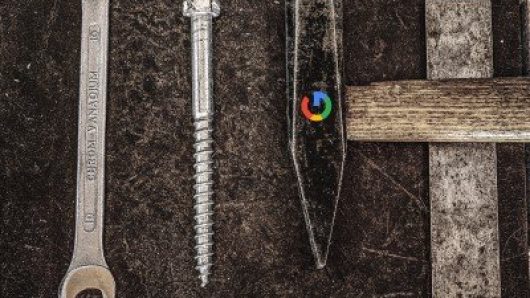Technical search engine optimization (SEO) encompasses a wide array of signals, from load time to indexation to metadata. There is no Swiss army knife for technical SEO, so you have to cobble your digital workbench together with a combination of tools from many sources. Google provides some of the tools you need, including these five favorites.
1. Google Search Console
If you haven’t already verified your site in Google Search Console, do it today. In addition to the invaluable ability to receive messages from Google on issues that affect your site’s organic search performance, you’ll get access to the following:
- Google search performance reporting.
- URL inspection for indexation and crawled page analysis.
- Coverage reporting for sitewide indexation data.
- Sitemaps for XML sitemap analysis.
- Backlink profile data for assessing your site’s authority.
- Security and manual action alerts.
2. Chrome DevTools
Your Chrome browser is also a powerful technical SEO tool. To find Chrome DevTools, dig into the “Developer tools” area buried under the “More tools” menu for access to the page’s source code, a load time waterfall showing when every element loaded for that page, the Lighthouse audit tool that offers recommendations for optimizing performance, and more.
I love this tool’s ability to edit the page’s source code on the fly, which enables me to screenshot optimization recommendations as they would appear on the page if implemented. Just double click on any part of the source code and start typing. You’ll see the changes instantly on the page, for your eyes only.
3. PageSpeed Insights
Enter any URL into PageSpeed Insights, click “Analyze,” and wait 60 seconds. You’ll be rewarded with a presentation-worthy set of light metrics and recommendations for assessing and optimizing your page’s load time, one of the usability signals that Google search uses to determine your position in the search engine results page (SERP).
While it doesn’t give enough information to solve the issues, the tool identifies areas that need to be investigated more deeply. Use the information provided to start a conversation with your developers about page speed.
4. Mobile-Friendly Test
Mobile site experience is another algorithmic signal that Google uses to determine SERP rankings. The Mobile-Friendly Test analyzes an individual page’s mobile usability and identifies any issues, like elements that are too close together to enable the visitor to click reliably.
Every page could conceivably receive a different score in this test, so it’s important to test multiple URLs. When using this tool, make sure to test your most important organic search drivers, as well as pages from every template.
For example, an ecommerce site would have unique page templates for product pages and category pages. You’d want to test a couple of URLs from each of those page types to be sure that there aren’t any mobile usability weaknesses inherent in the templates.
5. Structured Data Testing Tool
With so many billions of web pages to crawl and organize, search engines appreciate a little help understanding the context and relevance of each page. Structured data offers you a way to label information invisibly in your metadata to facilitate machine reading and cataloging. As a reward, the search engines use the information in your structured data to enable rich snippets in search results.
You may have seen the yellow ratings stars for ecommerce sites – those are displayed based on structured data, as are SERP charts, recipe details, product pricing, question-and-answer features, and many more.
With so much SERP visibility at stake, it’s important to ensure that your structured data – which is somewhat archaic and must by precisely written – is applied correctly. Using Google’s Structured Data Testing Tool to troubleshoot structured data will help with this daunting task.
While Google offers many more tools for technical SEO and beyond, these are the five that I use most frequently. Add them to your digital workbench so that they’re handy for your next technical SEO challenge.