When someone clicks your ad, fills out a form, or picks up the phone, that’s often just the start. Maybe the real sale happens later – after a follow-up call, a signed contract, or an in-store visit. The challenge is getting credit for those offline wins. That’s where Offline Conversion Tracking (OCT) comes in. It connects your online ads to the real-world results that happen afterward, giving you a clearer picture of what’s driving revenue.
Both Google Ads and Microsoft Advertising (formerly Bing Ads) offer offline conversion tracking. Each uses a unique click identifier to connect the dots between an online ad interaction and an offline sale. For Google, it’s the Google Click Identifier (GCLID), and for Microsoft, it’s the Microsoft Click ID (MSCLKID).
When you later know whether that lead becomes a customer, you import the outcome back into Google Ads or Microsoft. This turns top-of-funnel leads into measurable conversions.
Why Offline Tracking Matters
Tracking only online leads (like form completions, chat starts, or click-to-call conversions) can give you a skewed view of performance.
Offline tracking:
- Shows true ROI: You’ll know which campaigns actually generate revenue, not just inquiries.
- Improves bidding: Feeding sales data into smart bidding helps Google and Microsoft optimize for high-value customers.
- Cuts wasted spend: If certain keywords produce leads that never close, you can stop funding or cut budget towards those terms.
Bottom line, this helps you stop optimizing for quantity of leads to focus on optimizing for quality and revenue.
How Offline Conversions Tracking Works
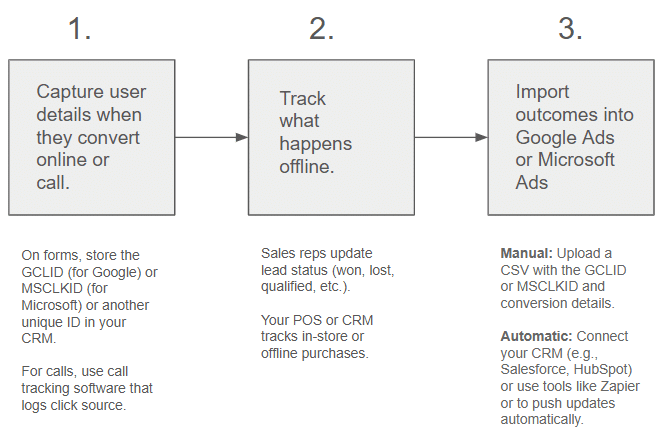
Once imported, Google Ads and Microsoft Advertising match those IDs to the original clicks and update conversions for reporting.
Setup Options
The process is similar for both, though the source data differs slightly.
- Google:
- Directly connect Salesforce, HubSpot, or Zoho, or
- Use Zapier to be the go-between from Google Ads to your CRM, or
- Use a Google Sheet with a schedule, or
- Manually upload a CSV file
- Microsoft:
- Use a Google Sheet with a schedule, or
- Manually upload a CSV file
Manual uploads are best for small teams or lower lead volume, as long as you make sure that it’s done regularly. CRM integration or Zapier connection is great for making sure the data is up to date.
Google allows you to import conversions for up to 90 days after the click. Microsoft allows for up to 180 days after a click.
Wrapping It Up
Offline Conversion Tracking bridges the gap between ad clicks and real sales, giving you a more accurate picture of what’s driving revenue. Whether you’re advertising on Google, Microsoft, or both, feeding your offline results back into the platforms helps optimize for meaningful outcomes, such as qualified leads and actual revenue.
The key is to start as soon as possible. Without offline tracking in place, you’re operating with only part of the story and missing out on the insights that connect your marketing to real-world results.







