One of the largest pain points for sellers on Amazon is ASIN variations. From creating parent-child ASIN variations to how variations are displayed to the customer, there are many things to check and consider to make sure these are done correctly. Amazon’s latest attempt to simplify its catalog via variation themes started rolling out in September 2025 and is scheduled to be completed in November 2025.
Latest Announcement from Seller Central
Here is the most recent update of the announcement from Seller Central’s Seller News:
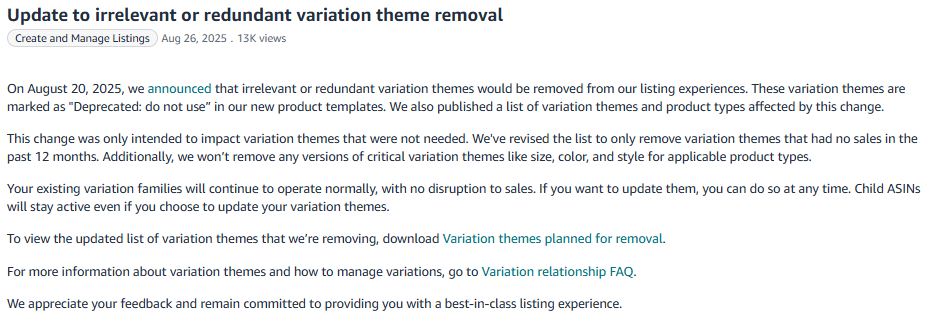
Here is a comprehensive list of which variation themes Amazon plans to remove that you can download.
What Happens if Your Variation Themes Are Impacted
The good news is that if your catalog is using one of the impacted variation themes, Amazon will not delete the listings or ASINs themselves. Amazon will simply break the variation families, and each child ASIN will exist as a standalone product. You will need to create a new variation family using the available variation themes. If you are using a spreadsheet to establish variation families, be sure to double-check that the variation themes you want to use are not on the list of deprecated themes.
How to Identify Broken or Deprecated Variation Families
If your parent-child ASIN families have broken recently, this may be an indicator that the variation theme being used was deprecated. If your variation families have not broken, it is still a good idea to check if you’re using one of the impacted variation themes. If the family hasn’t broken yet, you can create a new variation family ahead of time.
No Action Needed for Unaffected Listings
More good news is that if the older variation themes are not being used in your catalog currently, then there is no action that you need to take. After November, no one should be able to select the deprecated variation themes.
How to Check Which Variation Themes You’re Using
If you are concerned that your listings could be impacted, search the document for the variation themes that you use. If you’re unsure of which variation themes you’re currently using, here is a guide to find out:
Log in to your Seller Central account, and open the menu on the left-hand side of the page. Select Inventory → Manage All Inventory.
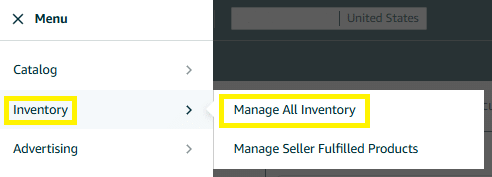
Then, find the variation family that you want to check. Choose one of the child ASINs to look at. Click on the button with three dots to open a dropdown menu, and select “Edit listing.”
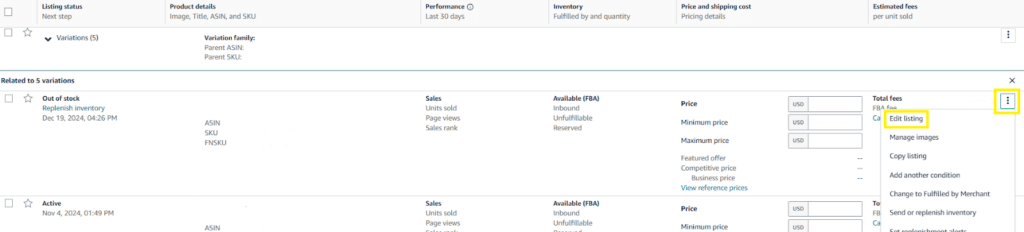
Then, select the variations tab, and you will find the variation types that currently apply to the ASIN in the areas we’ve highlighted:
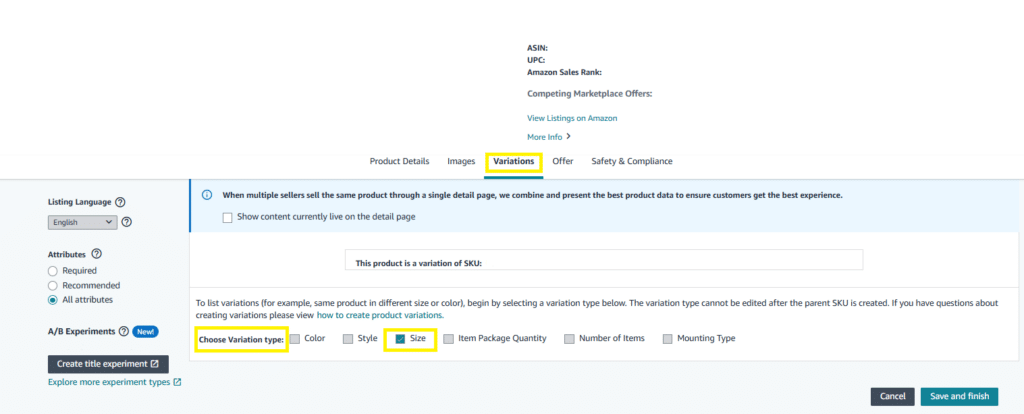
Four Steps to Fix Impacted Variation Themes
This is the simplest method for finding out which variation themes are being used. If you are using an impacted variation theme, you will need to:
- Delete the current parent ASIN,
- Create a new parent ASIN,
- Make sure that the child ASINs you want to assign to the new parent have data that matches the new variation theme you’re going to use,
- Assign the child ASINs to the new parent.
A Simpler Future for Amazon Variations
Change on Amazon is constant. Every update brings new opportunities to refine and optimize your listings. The phase-out of outdated variation themes might seem like a temporary disruption, but it is a step towards a smoother, more reliable catalog structure. This could mean fewer errors when updating your variations and listings, which many Sellers will likely find to be the best news of all.
Take the time to audit your catalog now so that you can enjoy fewer errors and a simplified catalog sooner!








